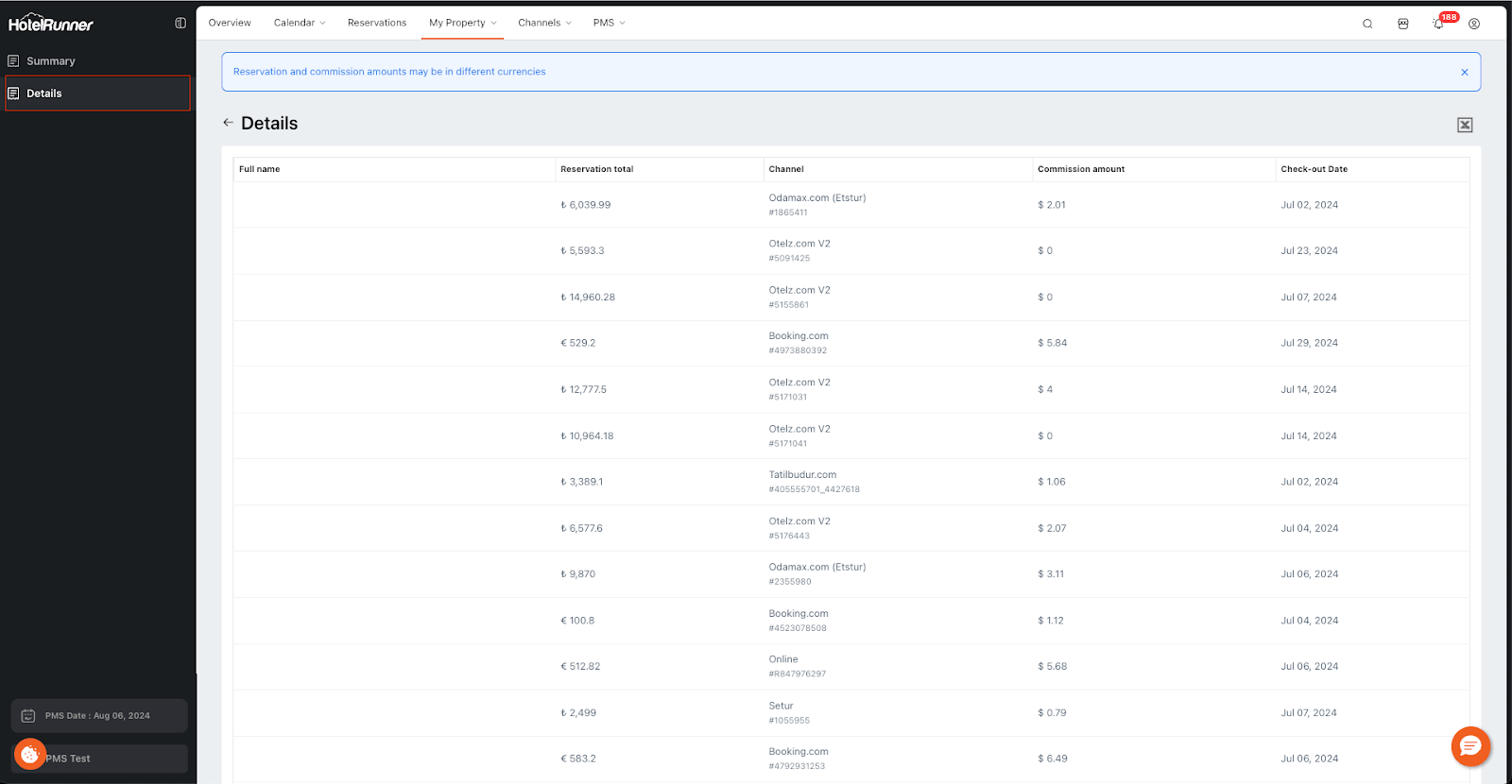HotelRunner users can easily view and pay their outstanding invoices. This process ensures regular payment of subscriptions and services, allowing the business to continue receiving uninterrupted service.
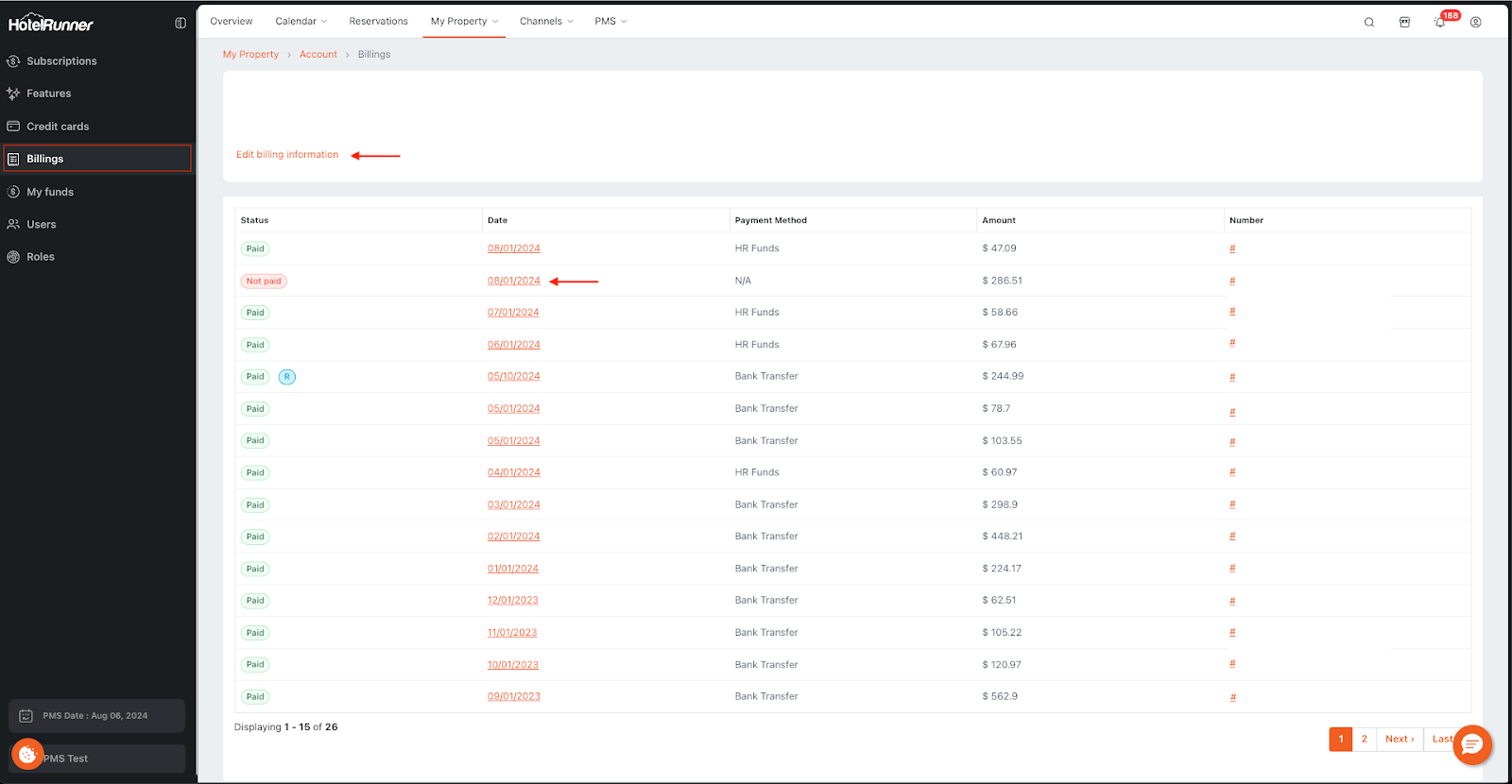
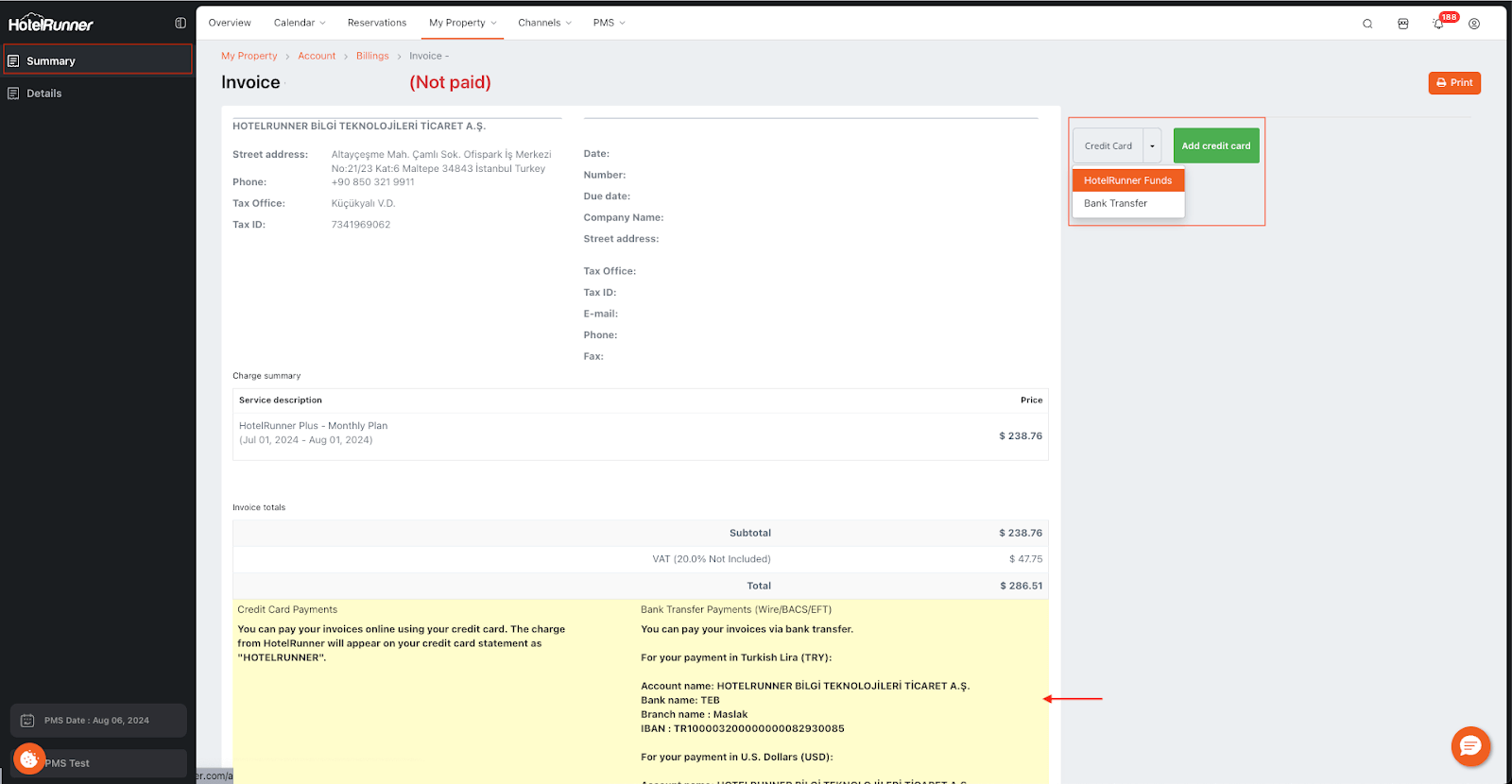
Follow the steps below to learn how to view and pay your outstanding invoices:
- After logging in to the HotelRunner admin panel, log in to My Property > Account > Billings in the top menu. This section is the central area for managing all invoice transactions, providing users with easy access to their invoice information.
- Upon logging into the Billings page, you will find a comprehensive list of all your paid and unpaid invoices. Each invoice is detailed, including the date, amount,commission, channel and status. To access the specifics of an invoice, simply click on the invoice number displayed on the screen.
- Additionally, you can update your registered billing information by selecting the Edit billing information option available on this page.
- To view an invoice summary, use the Summary option on the subsequent screen. After reviewing the invoice details, you can proceed with the payment process by choosing either the credit card or bank transfer method. The screen will also provide the HotelRunner IBAN information necessary for bank transfer payments.
- For more detailed information on a particular invoice, select the Details option.