How to Update the Contact E-mail
Last updated:
Sep 27, 2025
1 min
The E-mails section of the Contact menu serves two primary purposes. Firstly, emails sent to the property from HotelRunner, encompassing information such as new reservation notifications, cancellation notifications, error notifications, etc., are directed to the specified email addresses in this field. Secondly, the primary email address in this field will be highlighted as the contact email address on your property’s Booking Engine. If managed through HotelRunner, this information will also be reflected on the website.
🔔 Note: Please note that while you can add multiple email addresses, only one can serve as the primary email address.
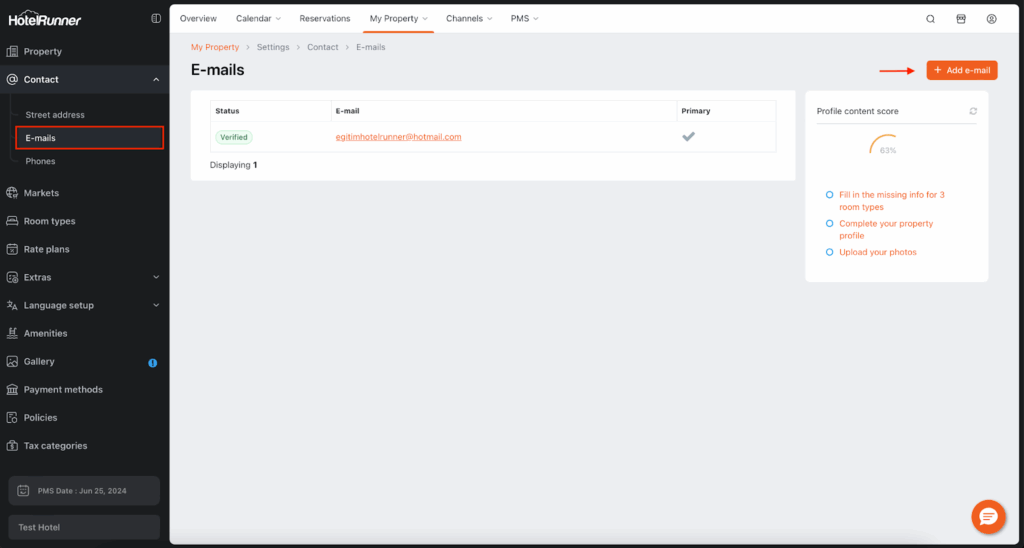
1. Access the Contact Menu
- First, access the Contact menu by navigating to My Property > Settings > Contact.
2. Add a New E-mail Address
- Next, utilize the Add e-mail button located on the top right side of the screen.
- Important: Each email address created must undergo verification through an automatic email sent, ensuring its validity and usability as a security measure.
3. Designate the Primary E-mail Address
- The primary email address in this field is listed as the contact email address on your property’s website (if provided by HotelRunner) and in the Booking Engine.
- You can designate the primary email address by using the Set as primary e-mail button among the added email addresses.
🔔 Note: In order to proceed, the email address must be confirmed (verified).