The Property Profile is where you define fundamental details about your property (name, room count, location, description, etc.) in the HotelRunner panel. The information entered here directly influences the Booking Engine and your website, making it crucial for a positive guest experience, operational efficiency, and your brand image.
Access: You can access this menu via My Property > Settings > Property.
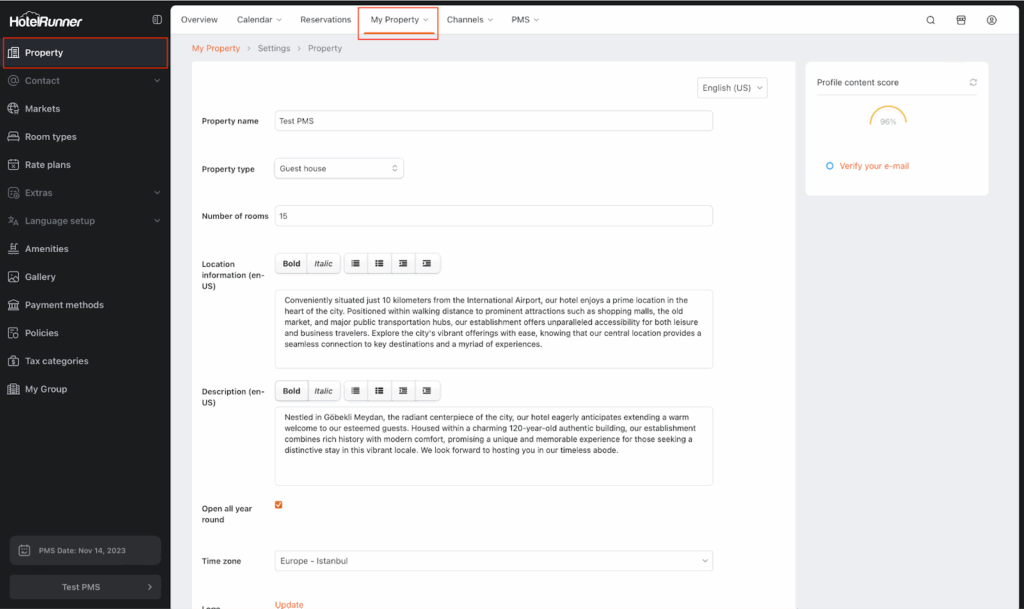
💡 Explanation of Setting Fields
1. Basic Property Information
- Property Name: The official name of your property that will appear on the Booking Engine and website.
- Property Type: Select the option that best fits your property’s concept (Hotel, Apartment, Boutique Hotel, etc.).
- Number of Rooms: Enter the total number of physical rooms at your property.
- Location Information: It is recommended to enter descriptive information that highlights your property’s proximity to central areas or landmarks, rather than just a formal address, to appeal to potential guests.
- Description: Add a general informational text to introduce your property, strengthen your brand image, and make a positive impression on guests.
- Logo: Upload your property’s logo here to be displayed on the Booking Engine and your website.
2. Operational Settings
- Open All Year Round: Keep this box checked if your property operates year-round. If you operate seasonally, uncheck it and specify your opening and closing dates.
- Time Zone: Select the correct time zone for your property’s geographical location to ensure accurate timing for reporting, guest communication, and logging.
3. Financial and Currency Settings
- Charge Credit Cards Issued by a Turkish Bank in TRY: (For properties in Turkey only) When this is selected, all payments from Turkish credit cards are processed in Turkish Lira, regardless of your sales currency.
- Price Rounding Option: Determines whether fractional prices resulting from currency conversions or multipliers are rounded up, down, or left unchanged.
- Sales Currency: The primary currency your property uses for pricing and channel management.
Managing Other Currencies (PMS > Cashier > Currencies)
If you work with multiple currencies, you need to add and manage them and their exchange rates from this section.
- Base Currency: The main currency used in the PMS module. All financial reports are generated in this currency.
- To Currency: The other currencies that will be used for transactions.
- Sell/Buy Rate: Determines if the exchange rate will be pulled Automatically from a source like the Central Bank or set manually as a Fixed value.
- Multiplier: Allows you to apply a specific multiplier to foreign exchange transactions.
- Add a Currency: Adds new target currencies to be used in the PMS.
4. Panel and Performance Tools
Language Switching: You can select a different language to enter the information on this page in any of the languages defined in your panel.
🔔 Profile Content Score: A performance metric that shows how complete your property’s profile information is. A score of 100% is the goal, as it means you are providing complete information to potential guests.