The Bulk Actions feature within HotelRunner PMS enables the efficient execution of multiple tasks simultaneously, enhancing operational efficiency and saving time. This functionality is designed to assist users in quickly and effectively completing specific processes

The following operations can be conducted in bulk:
- Multi Check-in
- Multi Check-out
- Multi No-show
- Multi Confirmation
- Multi Cancel
- Multi Posting
- Multi Payment
- Reverse Check-in
- Reverse Check-out
- Bulk Folio Routing
Steps for managing Bulk Actions:
Navigate to PMS > Front Desk and select the appropriate screen (Arrivals, In House, Departures or All Reservations ). The Bulk Actions
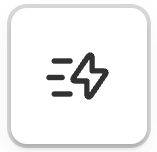
icon is available within these screens.
- Select the reservations to which you want to apply the bulk action, then click the corresponding button to initiate the process.
- Depending on the type of action (e.g., room assignment, payment collection), complete any necessary preliminary steps before starting the bulk operation.
- Once the operations are successfully completed, the Done button will become active.
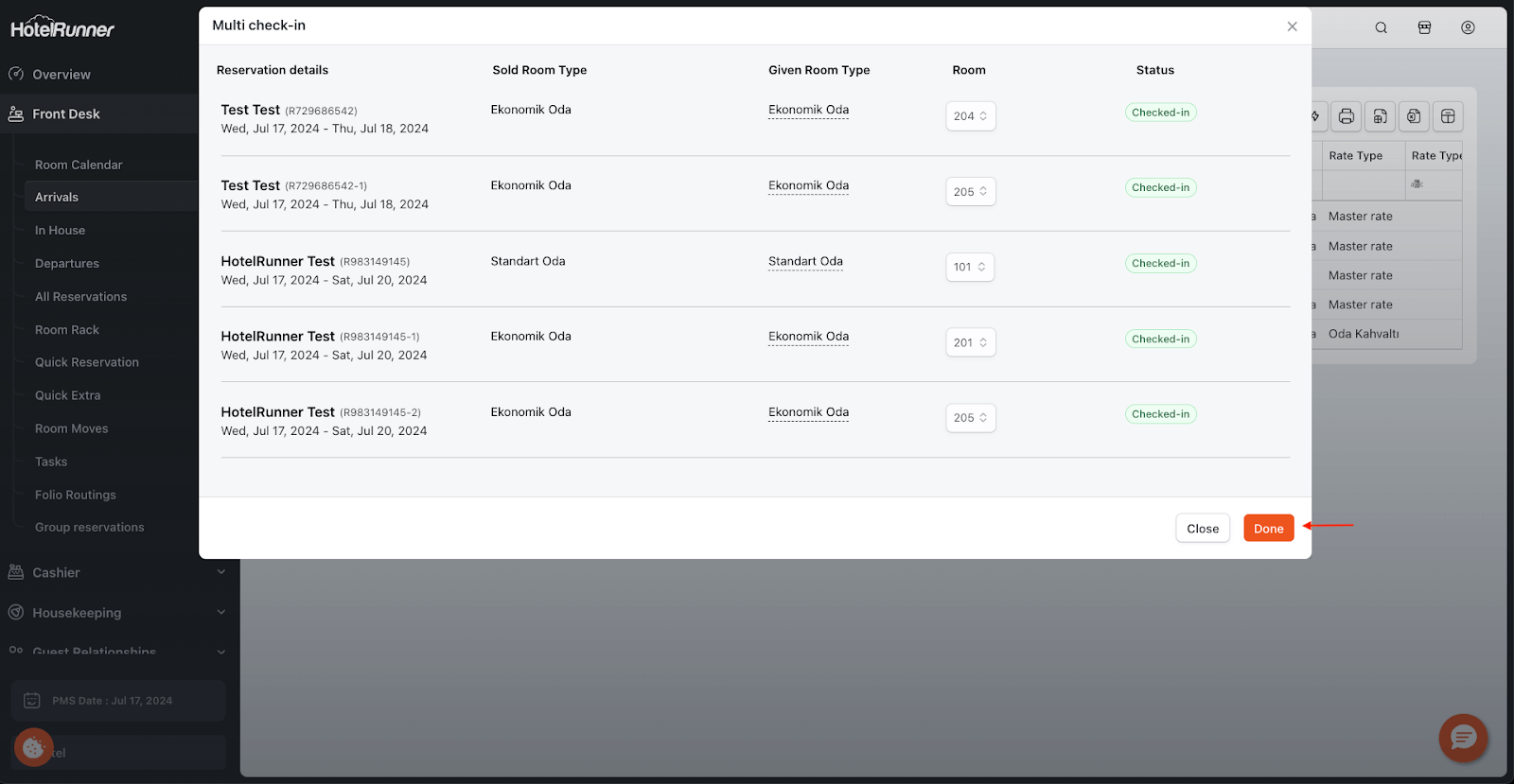
By following these steps, you can efficiently complete multiple tasks across different categories, ensuring a smooth and time-saving process.