The Early Checkout procedure is used when a guest checks out before their scheduled departure date, based on the current PMS (Property Management System) date rather than the checkout date recorded in the system.
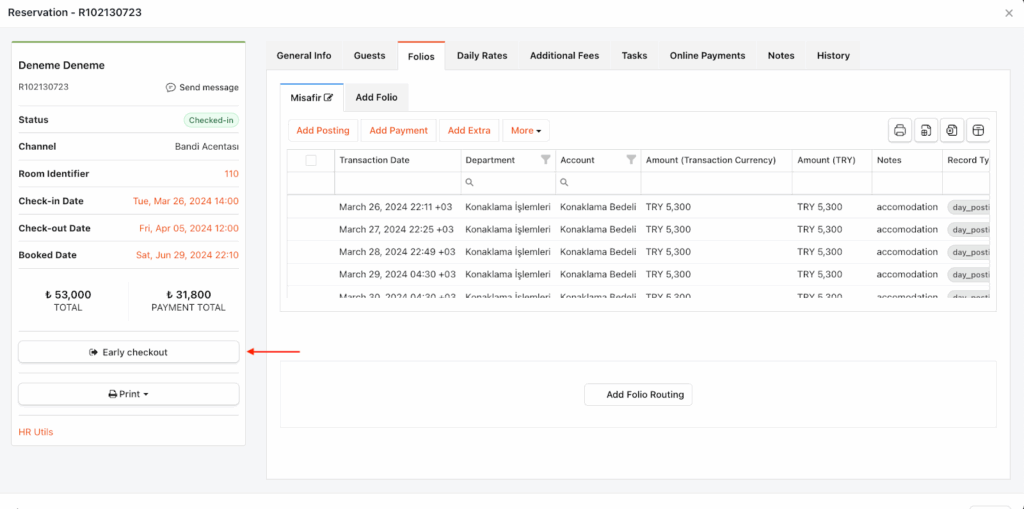
To perform an Early Checkout, follow these steps:Access the reservation screen by navigating to PMS > Front Desk > In-House.
Access the folios screen of the reservation that will be checked out early, and enter the payment details according to the payment method received from the guest.
- Click the Early checkout button located on the left side of the screen.
The checkout date will automatically update to the current PMS date, and the room will be checked out simultaneously.