How to modify child age buckets
Last updated:
Jan 20, 2026
1 min
In this article
Modifying child age buckets involves adding pre-defined child age ranges to the HotelRunner Channel Manager.
These age buckets are later included in rate plans to ensure accurate child pricing is reflected in the Booking Engine.
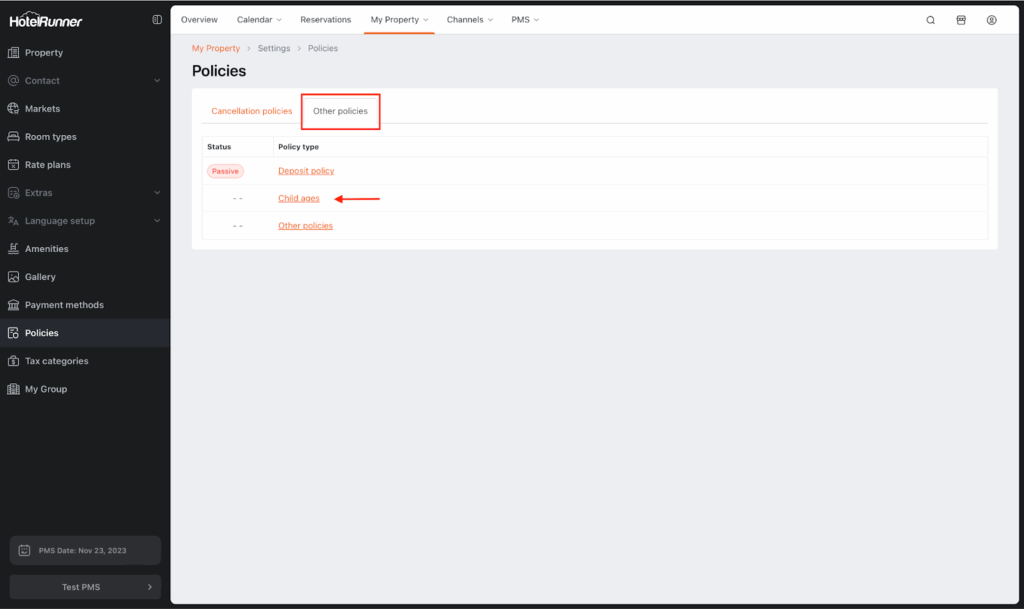
💡 Steps to Modify Child Age Buckets
- Navigate to My Property > Settings > Policies.
- Open the Other Policies section to access the Child Ages screen.
- Click the Age Range button, then enter the following details for the new age bucket:
- Title
- Code
- Starting Age
- Ending Age
- Click the Save button to complete the process.