How to Manage the Guests Tab on the Reservation Screen
Last updated:
Sep 28, 2025
1 min
You can manage the guest profiles registered to the related reservation from the Guests tab.
In this section, you can add a new profile with the New button. In addition, you can edit the profiles attached to the reservation and remove these profiles from the reservation screen.
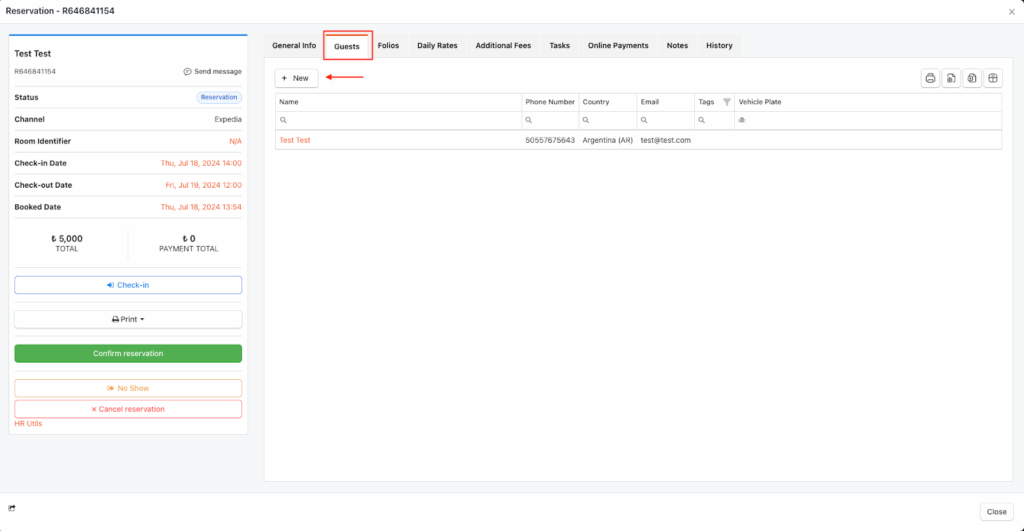
For detailed information on managing profiles, you may refer to the corresponding document on adding a new profile.
- The Guests tab screen works with the Smart Table page structure. With the Column Chooser button in the Smart Table section, you can add or remove the headings you want to display and filter according to the headings you select.
- You can save the table you created with the Column Chooser with the Save table settings option, view the table as an Excel file with the Export to Excel option and view the table as a PDF file with the PDF option.