You can define the source through which the reservations created on the HotelRunner panel are received in the Source Codes field. You can access the Source Codes screen from PMS > Setup > Source Codes extension.
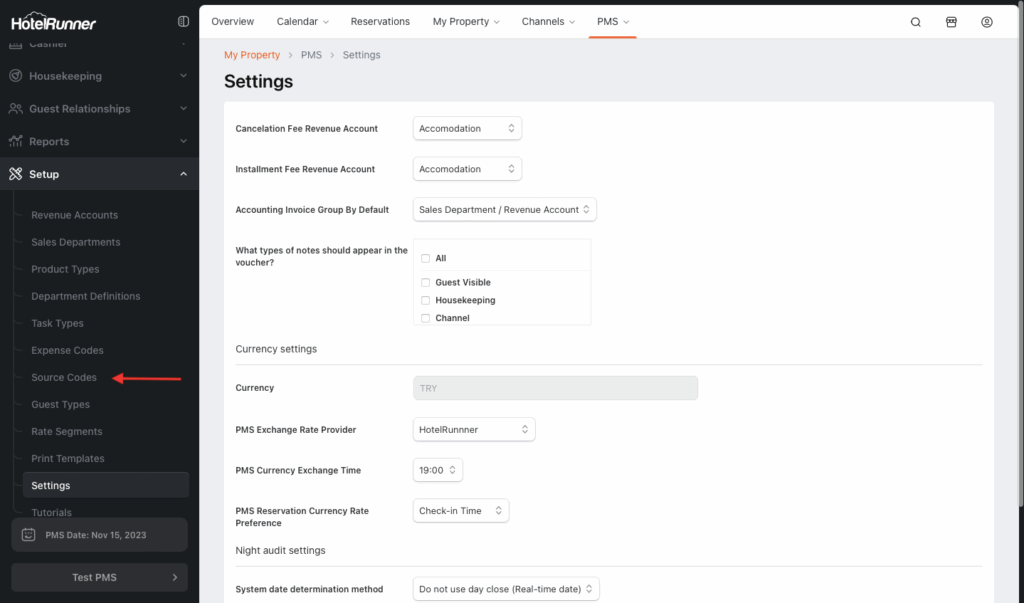
To add a new Source Code:
Click the Add Definition button on the Source Codes screen, specify the name of the source code you will create in the Name section and complete the process with the Save button.
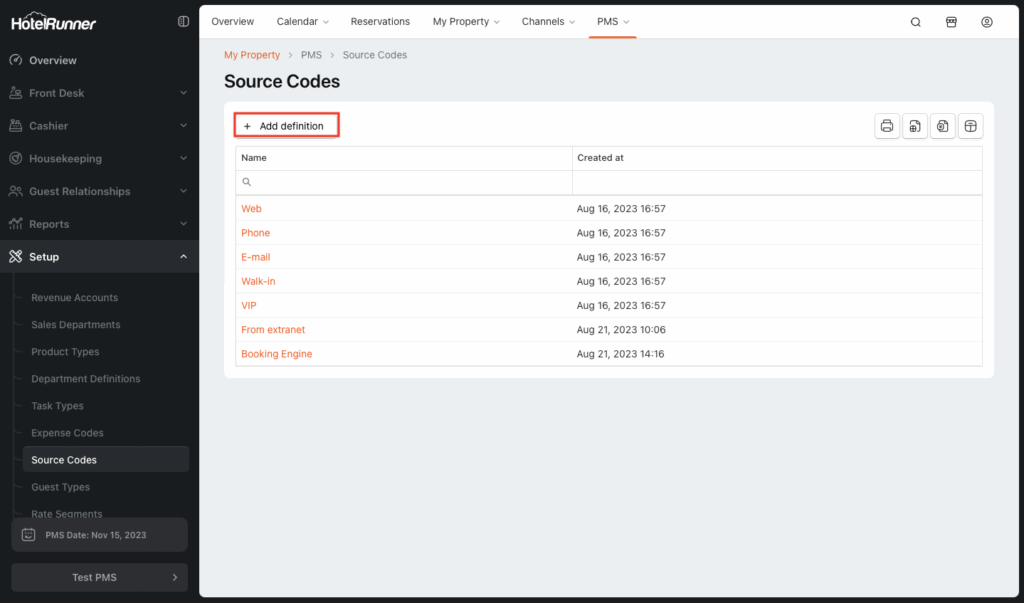
You can track the generated source codes by adding them to each reservation using the Reservation Source field on the reservation screen.
🔔 Note: The Source Codes screen works with the Smart Table page structure. You can add or remove the headings you want to display with the Column Chooser button in the Smart Table section, save the table you created with the Column Chooser with the Save Table settings option, view the table as an Excel file with the Export to Excel option and view the table as a PDF file with the PDF option.