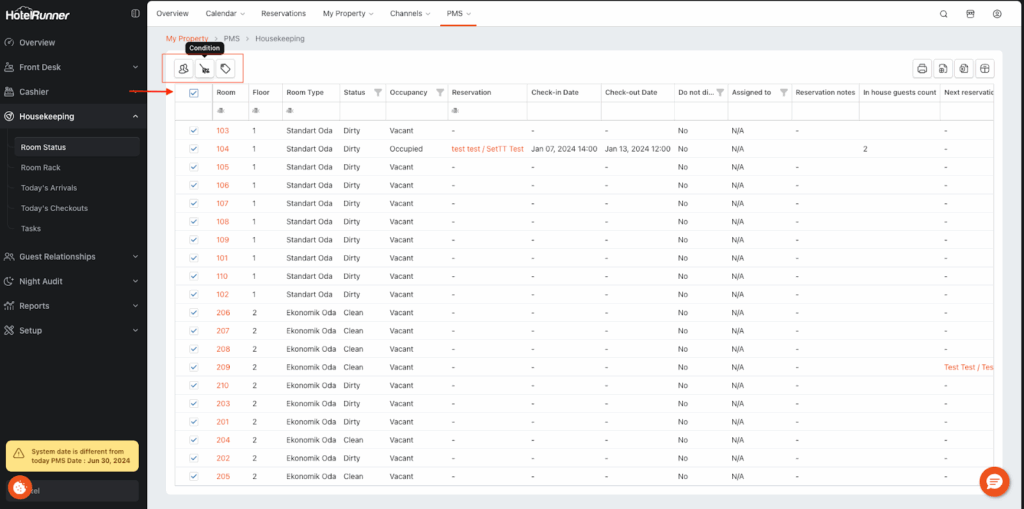To optimize the management of your Housekeeping operations, you can access the Room Status screen, which offers a detailed and customizable overview of room conditions based on your chosen parameters. This tool enables you to efficiently monitor and update room statuses, ensuring a seamless and well-coordinated workflow. To utilize this feature, navigate to PMS > Housekeeping > Room Status.
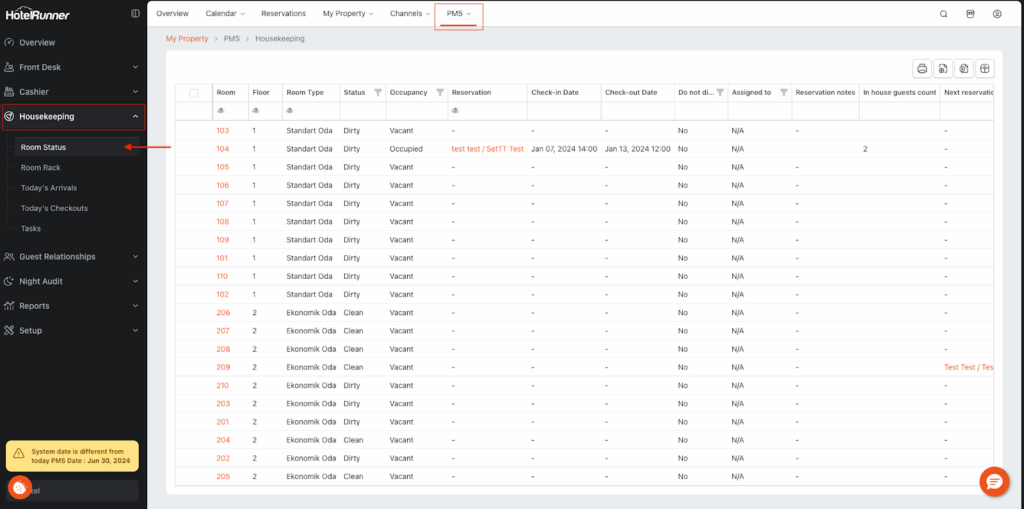
Through this screen, you can streamline operations by performing bulk actions on rooms. This includes assigning cleaning tasks to specific users, updating the status of multiple rooms (clean or dirty), and activating Do Not Disturb (DND) status as needed.