How to Manage Guest Types
Last updated:
Sep 27, 2025
1 min
The Guest Types screen enables the creation of various guest types, which can subsequently be added to the Individual Profiles. You can access the Guest Types screen through PMS > Setup > Guest Types.
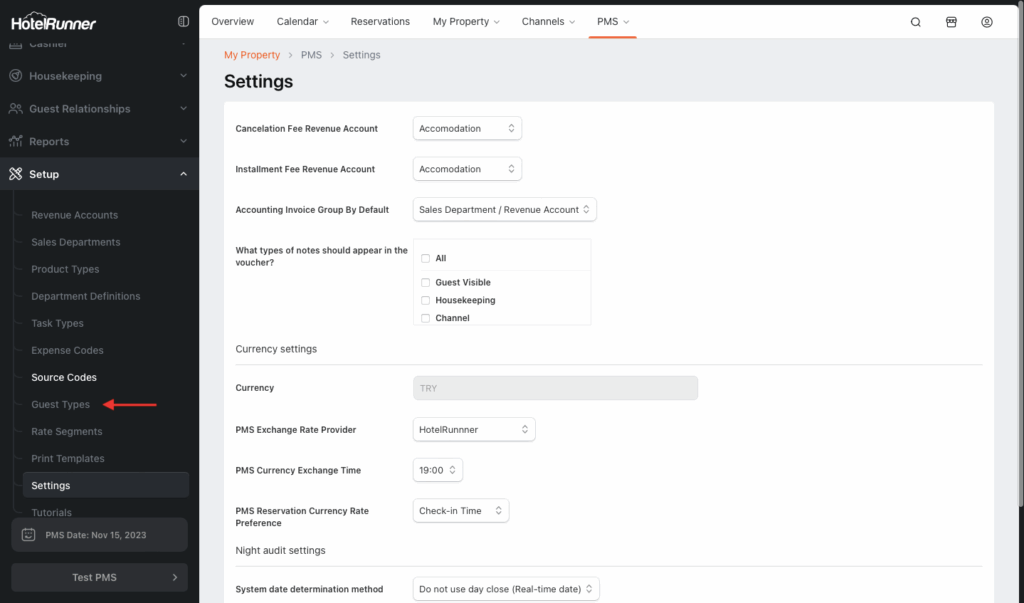
1. Click the “Add Definition” Button
- On the Guest Types screen, click the Add Definition button.
2. Specify the Name and Save
- In the pop-up window, specify the name of the new guest type in the Name section.
- Complete the process with the Save button.
✅ Usage
- The guest types you have created in this field will be visible as options in the Guest Type section on the Individual Profile screen.