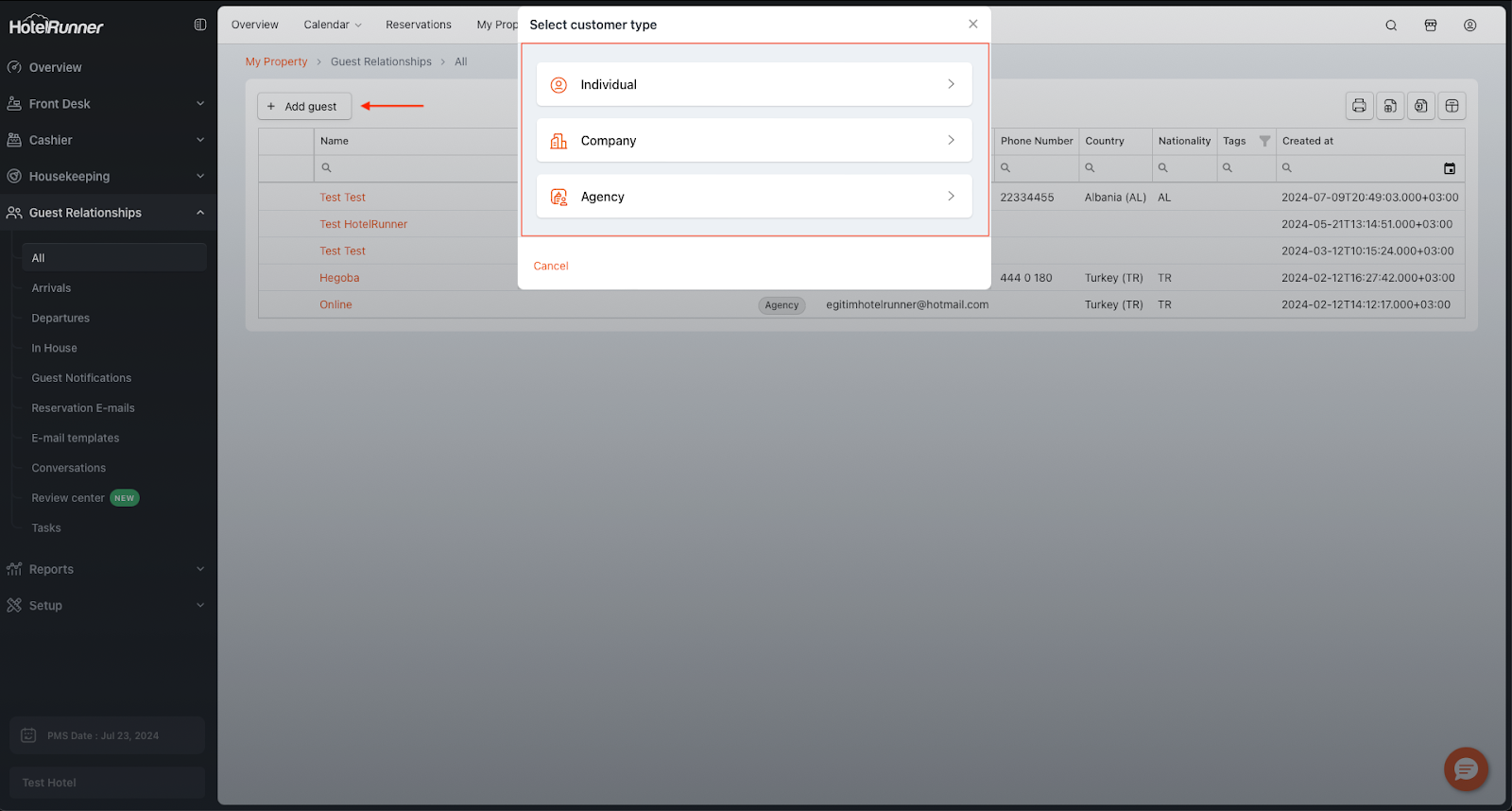How to manage guest relations > all / check-in / check-out / in-house interfaces
Last updated:
Oct 07, 2025
1 min
The Guest Relations menu in HotelRunner PMS is the central hub for managing all individual, company, and agency profiles associated with your property. This menu provides different views that filter profiles based on their status.
Profile Viewing Interfaces
1. All
- Access:
PMS > Guest Relations > All - Function: This interface lists all Individual, Company, and Agency profiles created within the HotelRunner PMS. From here, you can view and edit existing profiles.
2. Check-in
- Access:
PMS > Guest Relations > Check-in - Function: Displays the individual guest profiles for reservations that are expected to check in on the current PMS date.
3. Check-out
- Access:
PMS > Guest Relations > Check-out - Function: Lists the individual guest profiles for reservations that are scheduled to check out on the current PMS date.
4. In-House
- Access:
PMS > Guest Relations > In-House - Function: Shows the individual profiles for guests who are currently staying at the property.
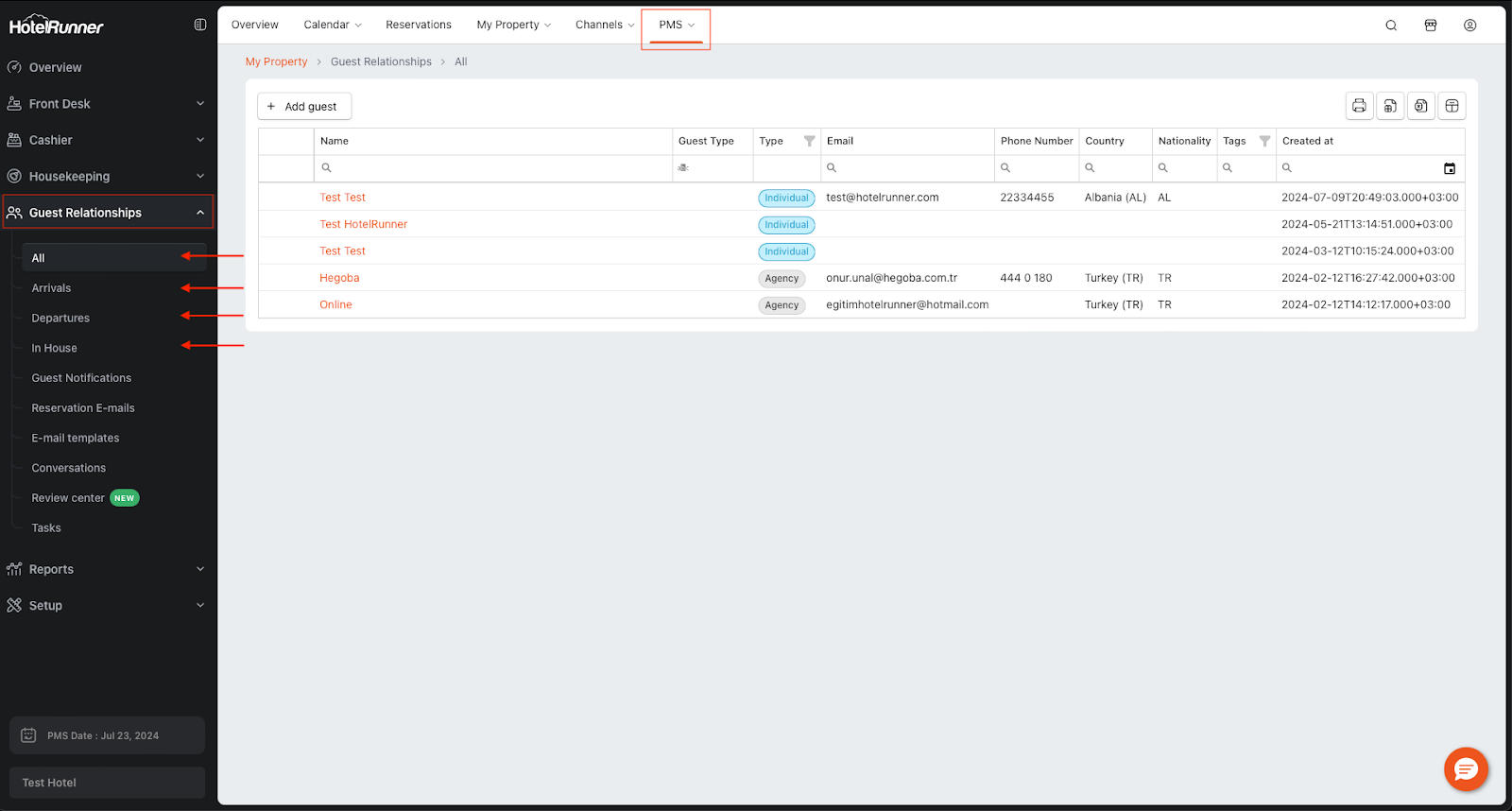
Creating New Profiles
While on any of these interfaces, you can create new profiles independent of reservations:
- Click the Add guest button to create new Individual, Company, or Agency profiles.
- (For detailed instructions on profile creation, please refer to the relevant “how-to” documents.)