At your property, you can define and manage expense items for various purposes such as payments to suppliers, immediate or routine cash needs, and other expenditures from your master cash register. These items are organized and tracked through the Expense Codes field
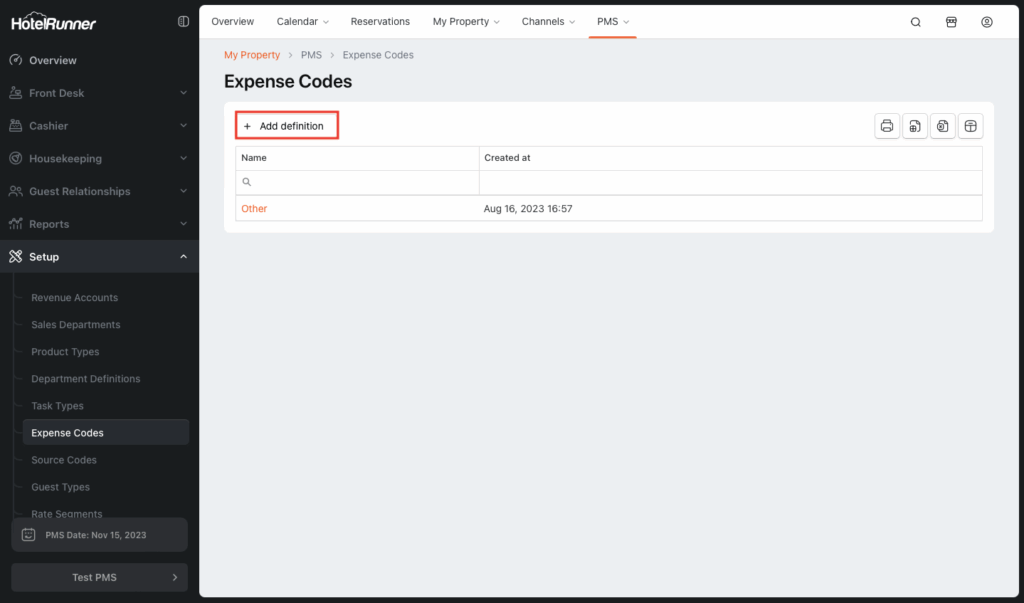
You can access the Expense Codes through PMS > Setup > Expense Codes.
To add a new expense code:
Click the Add definition button on the Expense Codes screen, specify the name of the expense code you will create in the Name section and complete the process with the Save button
🔔 Note: In new Expense records that you will perform from PMS > Cashier > Cashier Transactions extension, the codes you created in the Expense Codes field will appear in the Expense code selection phase.