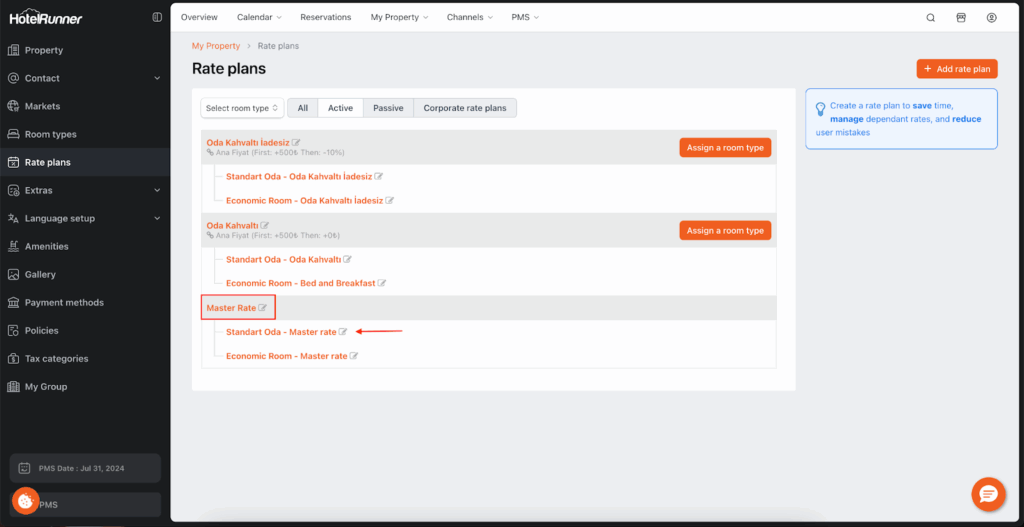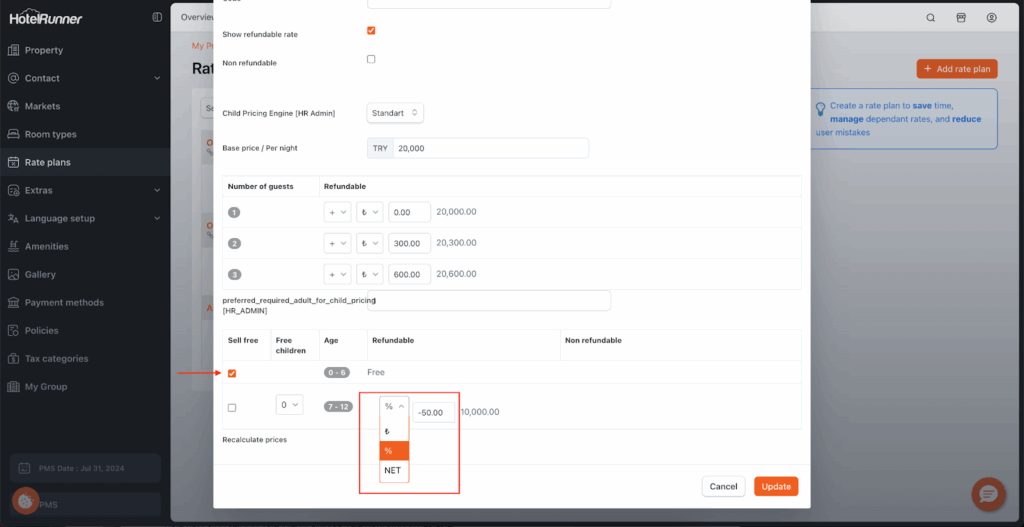How to Manage Child Pricing
Last updated:
Sep 27, 2025
1 min
In this article
Managing child rates involves adjusting rate plans based on predetermined child age ranges. This process ensures that your hotel applies appropriate pricing policies for child guests.
🔔 Note: The child pricing created at this stage is only valid in the Booking Engine. A separate process is required for connected channels. For details on managing child pricing on integrated channels, please refer to the relevant document.
💡 Steps to Manage Child Pricing
- Navigate to My Property > Settings > Rate Plans.
- Under the Master Rate heading, click on each room type to introduce child rates.
- If other rate plans are managed independently from the Master Rate, repeat the process for room types connected to those rate plans.
- Configure child pricing according to the predefined age ranges:
- Apply a fixed discount based on the currency in use (e.g., EUR, USD).
- Apply a percentage discount relative to the adult rate.
- Use the Net option to set a specific net amount for the child price.
- Optionally, set child rates to be free of charge for any desired age range.