The confirmation process is conducted to indicate that the reservation is valid and has been accepted by the property.
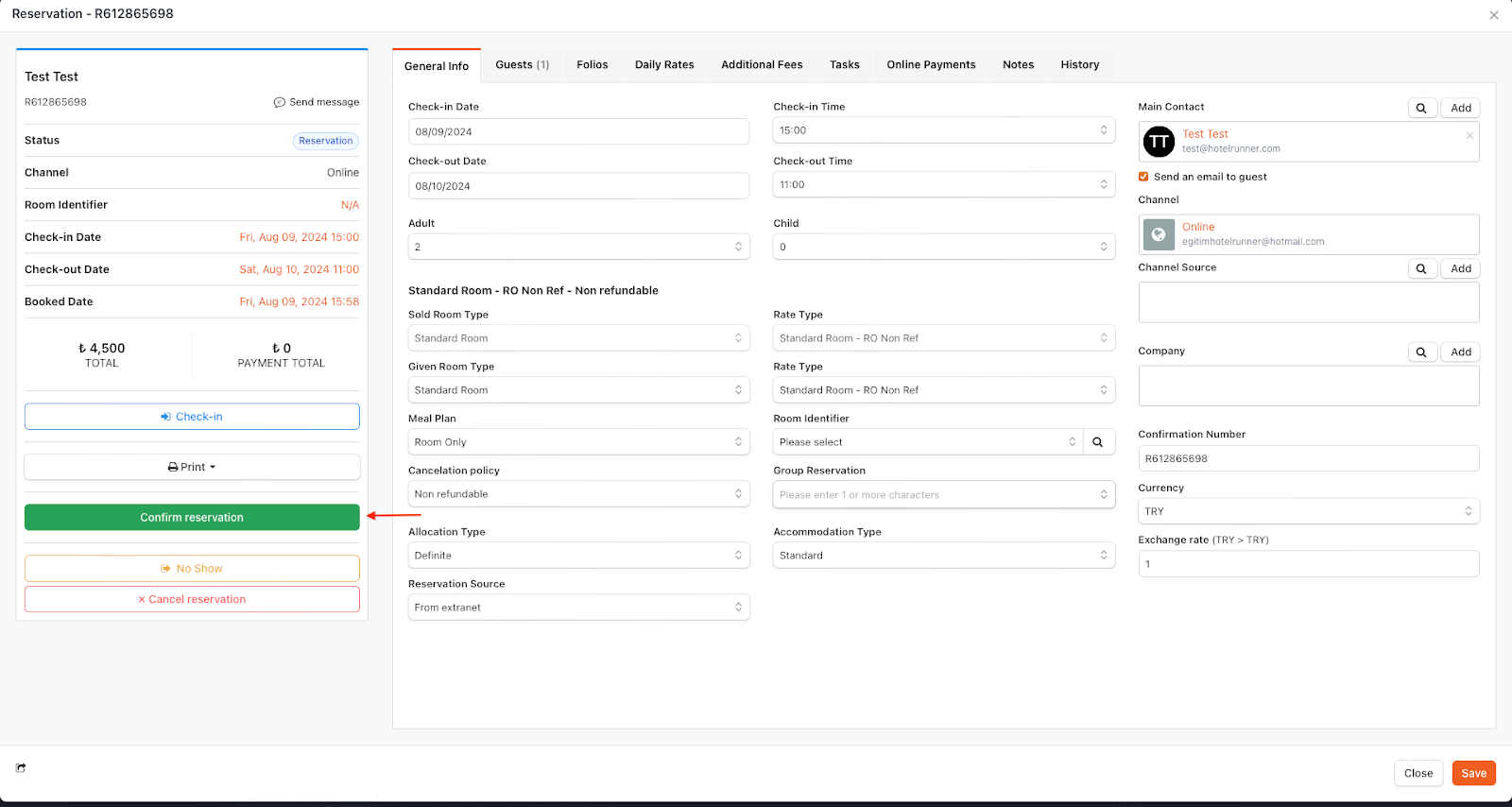
Follow the steps below to Confirm Reservations;
- Click on Reservations > All reservations page in the top menu.
- Click on the reservation to access the reservation screen.
- Click on the Confirm reservation button in the reservation details.
- When the system asks Are you sure? Click on the Ok button.
- A Confirmation email is automatically sent to the guest’s e-mail address upon confirmation by clicking on the Confirm reservation option.
🔔Note: The confirmation right for all reservations received via the Website & Booking Engine is completely under the control of the property.
Additionally, the Booking Engine settings offer options for automatic reservation confirmations. You can manage these settings from this section.