How to check restrictions in the Simple Updates Calendar
Last updated:
Oct 10, 2025
1 min
You can check the restrictions you have previously entered for your property’s room and rate types in the Simple updates calendar.
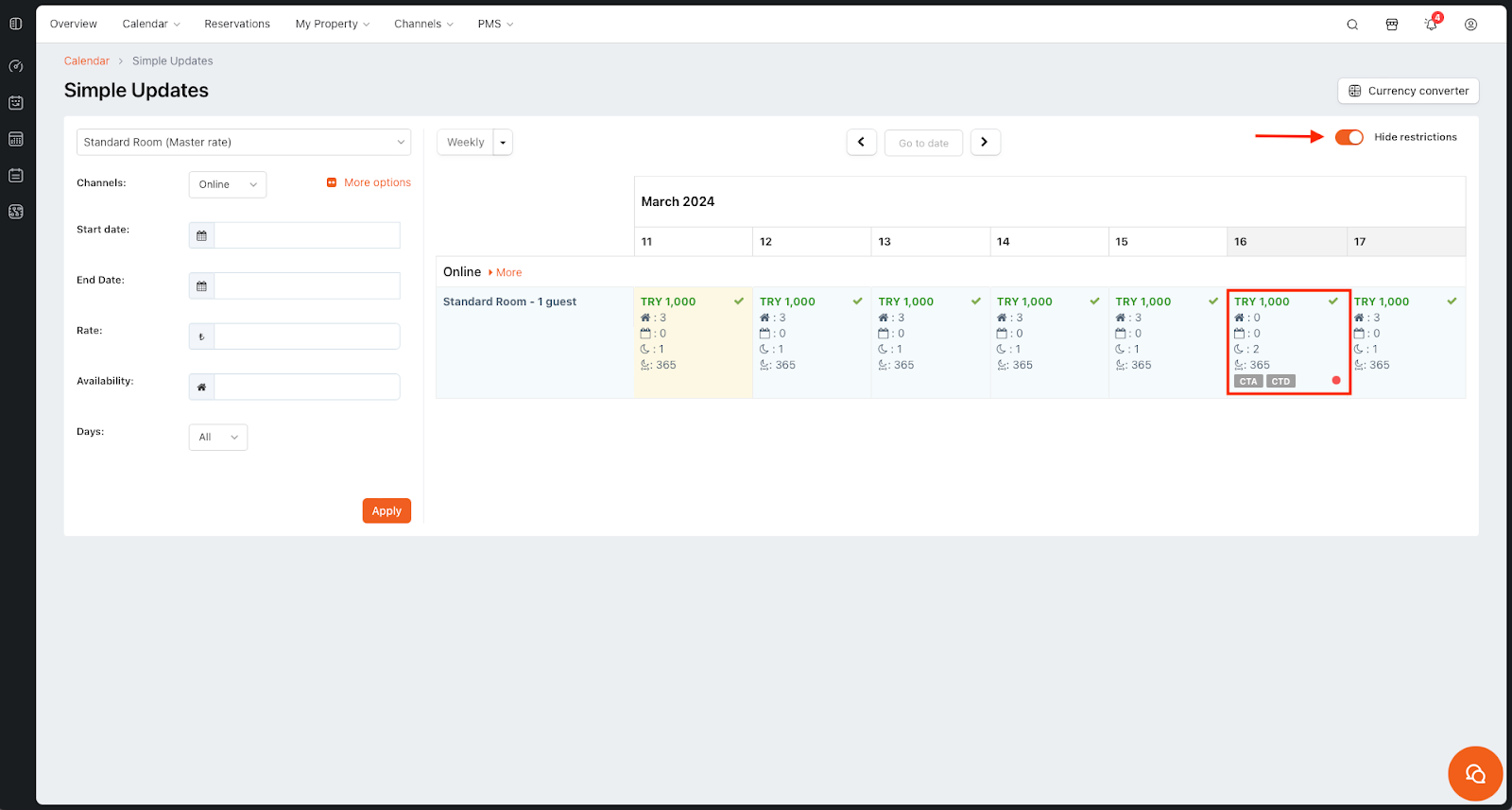
To be able to view your restrictions in the Simple Updates calendar;
Click on Calendar > Simple Updates in the top menu.
- Login to your HotelRunner admin panel.
- Select the Room & Rate Type and Channels you would like to process and continue.
- By clicking on the Show restrictions button, you can activate the visibility of restrictions such as Minimum stay (
), Maximum stay (
), CTA, CTD for the selected room.