How to change the room order
Last updated:
Jan 20, 2026
1 min
In this article
Efficiently organizing room types in the HotelRunner panel enhances the user experience for those managing your property’s online presence. By arranging room types in a logical order, you can streamline navigation, making it easier to find and manage specific room types. Follow the steps below to change the room order in the HotelRunner panel
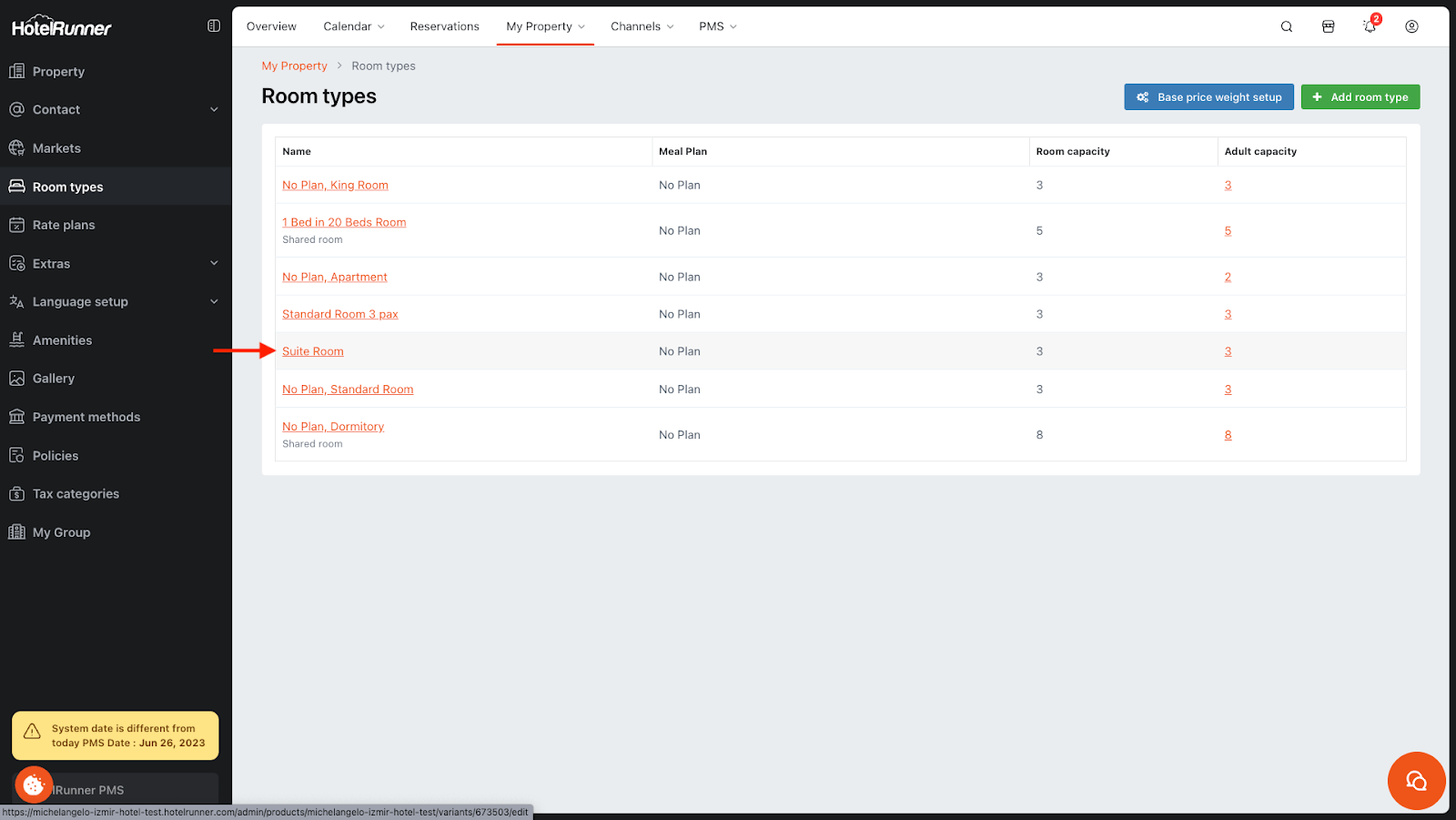
Access the Room Types Screen
- Navigate to My property > Settings > Room types.
- All defined room types will be displayed on this screen.
Update the Order by Dragging
- To update the order, simply click and drag the room type with your mouse to the desired position (up or down).
- This drag-and-drop action will automatically update the display order of the room types.