How to Change the Main Contact on the Reservation Screen
Last updated:
Sep 28, 2025
1 min
The Main Contact field on the reservation screen is used to select the primary contact associated with the reservation. This can be the guest, a company, or an agency profile, ensuring that all relevant communication and details are directed to the appropriate party.
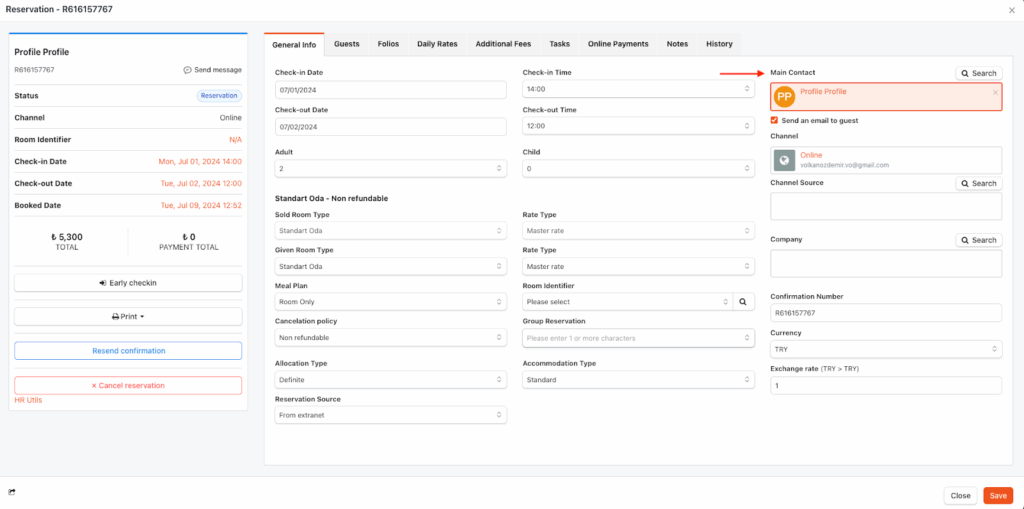
1. Remove the Current Main Contact
- Click the
(X) icon next to the Main Contact profile to remove the currently registered profile.
2. Open the New Profile Selection Screen
- Use the Search button (or magnifying glass icon) to open the screen for selecting the new profile.
3. Select or Create the New Profile
- If it is a previously created profile: Search for it in the Name field and select it by clicking the Choose button.
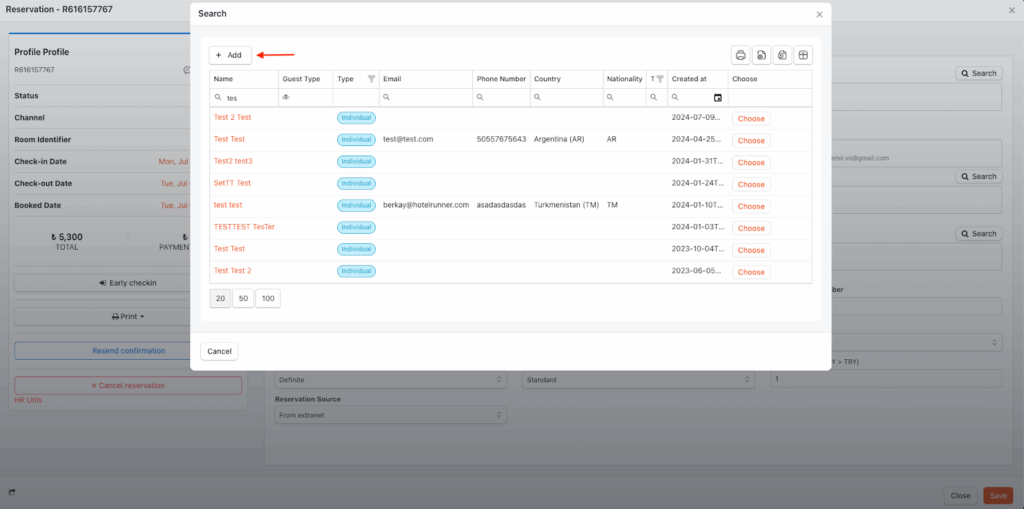
- If you want to make a new profile the Main Contact: Click the Add button to create a new profile, then save it with the Save button.
4. Assign the New Contact and Save the Reservation
- Choose the newly created or selected Main Contact profile.
- Complete the Main Contact change by clicking the Save button on the reservation screen.