How to apply the rebate option on the folio screen
This document provides guidance on how to apply the Rebate option on the folio screen. Since the folio screen does not have a feature to delete a posting directly, the Rebate option serves as a tool to void any transaction. It is important to note that the Rebate option can only be applied to revenue items categorized under the posting record type.
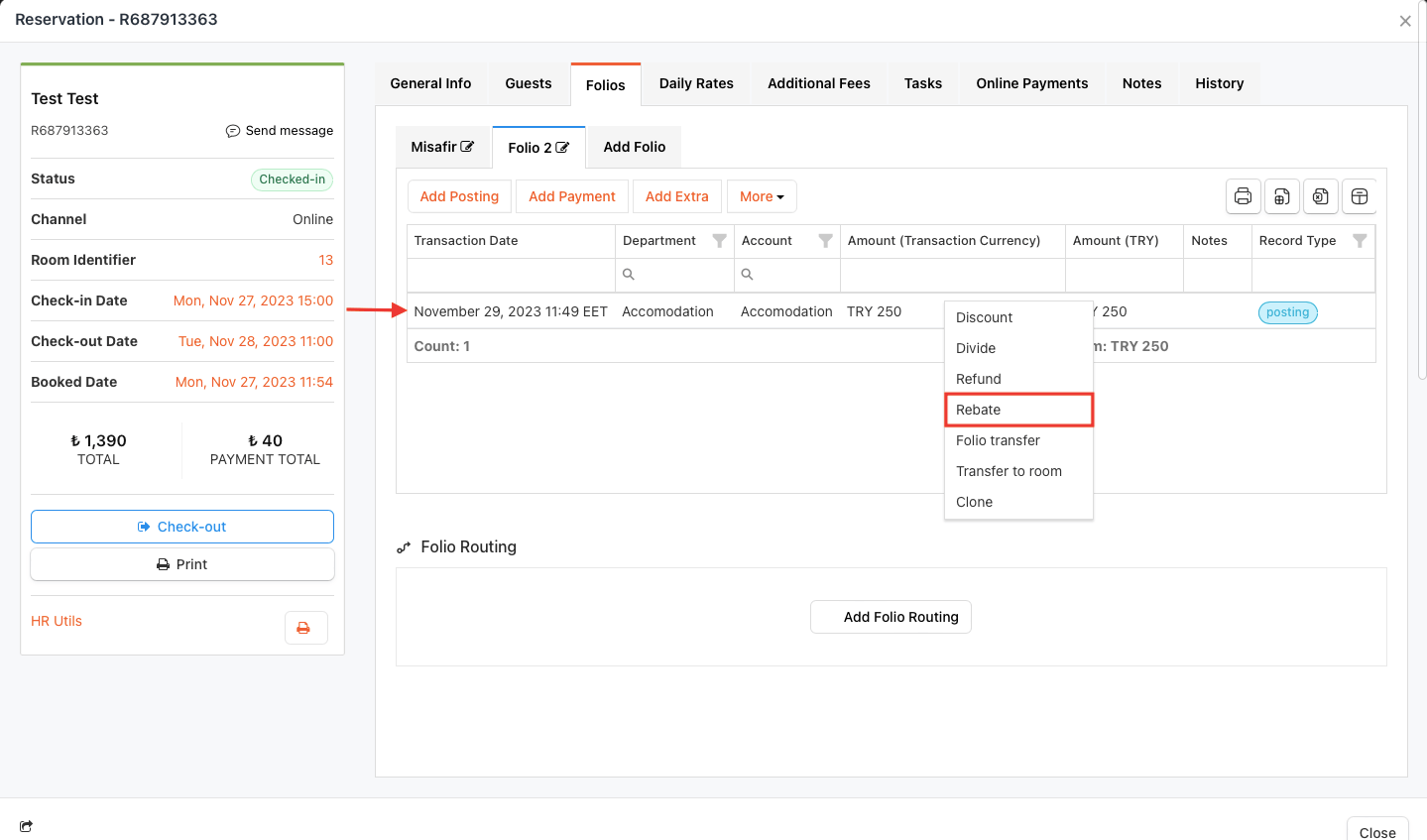
Follow these steps to process a rebate (a revenue adjustment or void) against a previously recorded revenue item (posting) on the guest’s folio:
Access the Guest Folio
- Access the guest folio by navigating to the Folios section on the reservation screen.
Select the “Rebate” Option
- Right-click on the revenue item for which you want to issue a refund/void.
- Select the Rebate option from the menu.
Confirm and Save the Transaction
- Check the details in the popup window and confirm the action by clicking the OK button.
Result
- The void will be processed as a new transaction item with the rebate record type (usually a negative posting) on the folio. This effectively cancels out the original revenue item.
🔔 Note: Please note that if there are multiple transactions on the folio screen, it is advisable to transfer the transactions to a new folio for clarity before processing the rebate. For instructions on how to perform folio transfers, please refer to the How to Use the Folio Transfer Option on the Folio Screen document.