How to apply the clone option on the folio screen
Last updated:
Oct 10, 2025
1 min
To duplicate a posting or a payment exactly as it is posted on a guest’s account, you can use the Clone option.
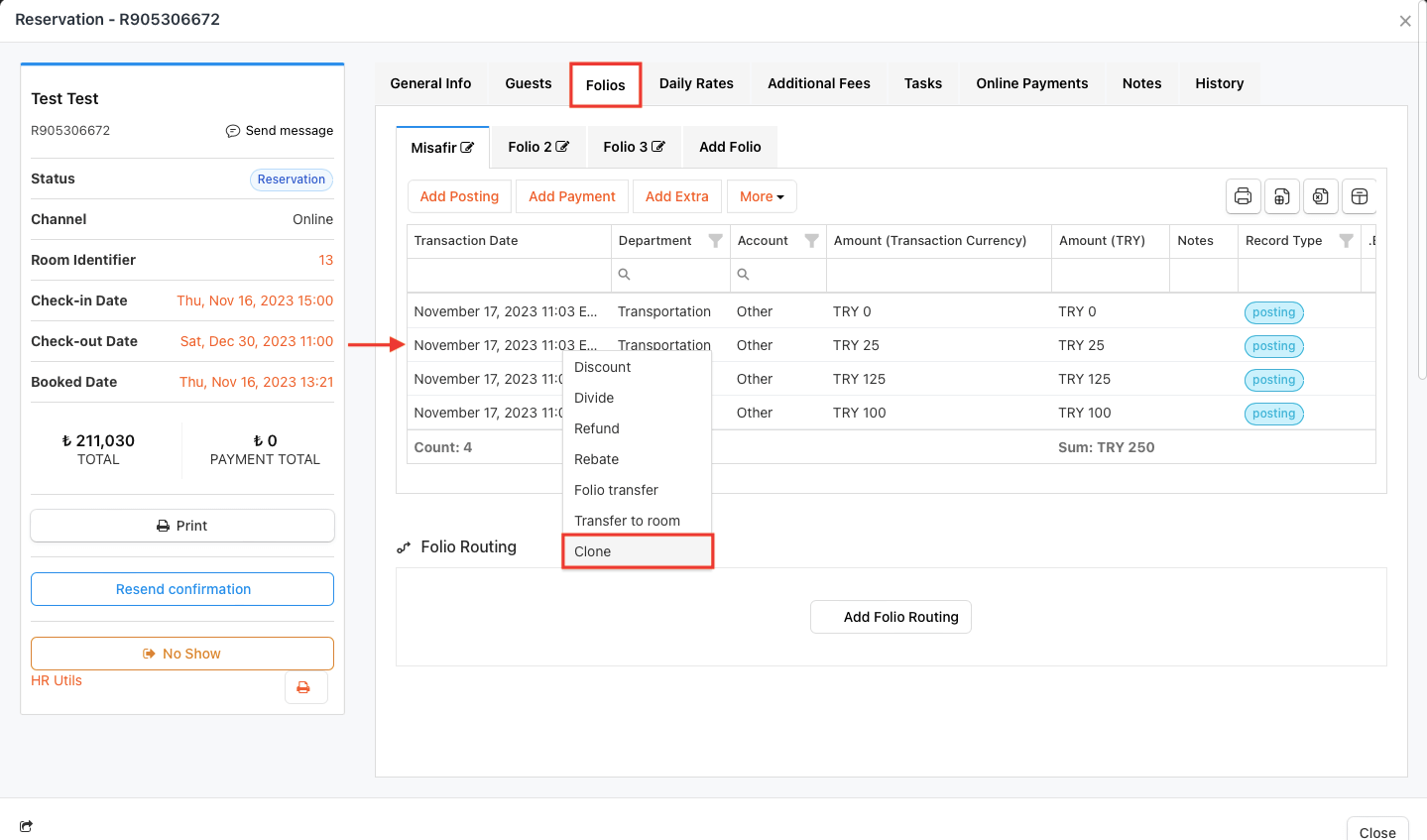
Follow these steps to quickly duplicate an existing revenue or payment item on a guest’s account:
Access the Guest Folio
- Access the guest folio by navigating to the Folios section on the reservation screen.
Select the Clone Option
- Right-click on the transaction item you want to duplicate.
- Then, click on the Clone option.
Save the Cloned Action
- After making any necessary adjustments in the popup window, save the action by clicking the OK button.
Result
- After completing the process, the duplicated transaction item (with the same amount and details) will be visible on the folio screen.