How to add amenities for your property
Last updated:
Jan 20, 2026
1 min
In this article
The Amenities menu allows you to add and showcase all the distinctive attributes of your property by selecting them through the available buttons.
The selected amenities cover various sections, including the general areas, food and beverage areas, and social spaces. Room features are not managed from this menu.
All additions made in the Amenities menu will be seamlessly reflected on your Website (if managed through HotelRunner).
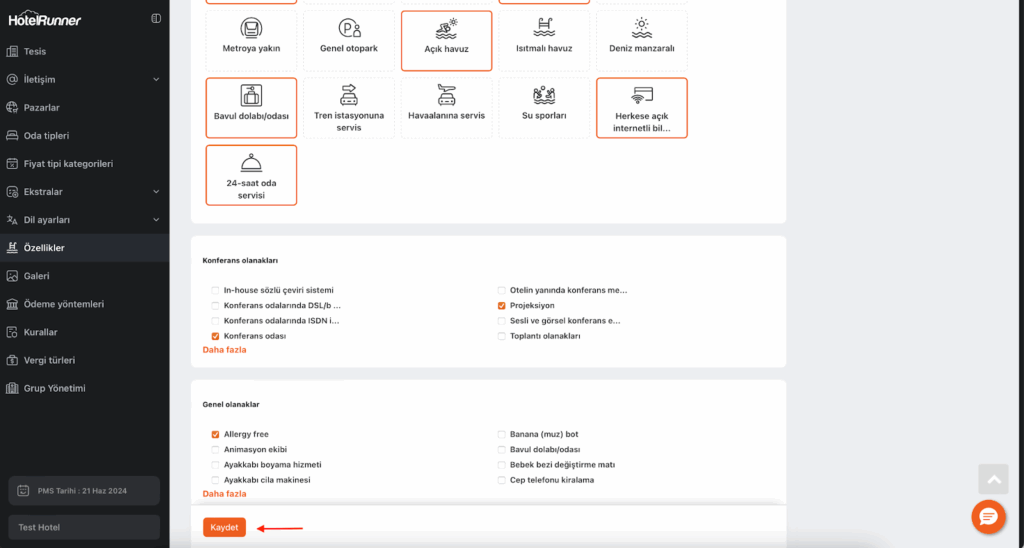
Steps to Add Amenities:
- Go to My Property > Settings > Amenities.
- On the Amenities screen, select the features applicable to your property.
- Click the Save button to finalize the process.