How to Add a Credit Card for HotelRunner Subscription Payments
As a HotelRunner user, you can easily manage your invoice payments and balance loading by adding credit cards to your panel. This ensures that your membership package invoices are automatically processed, making your transactions more organized.
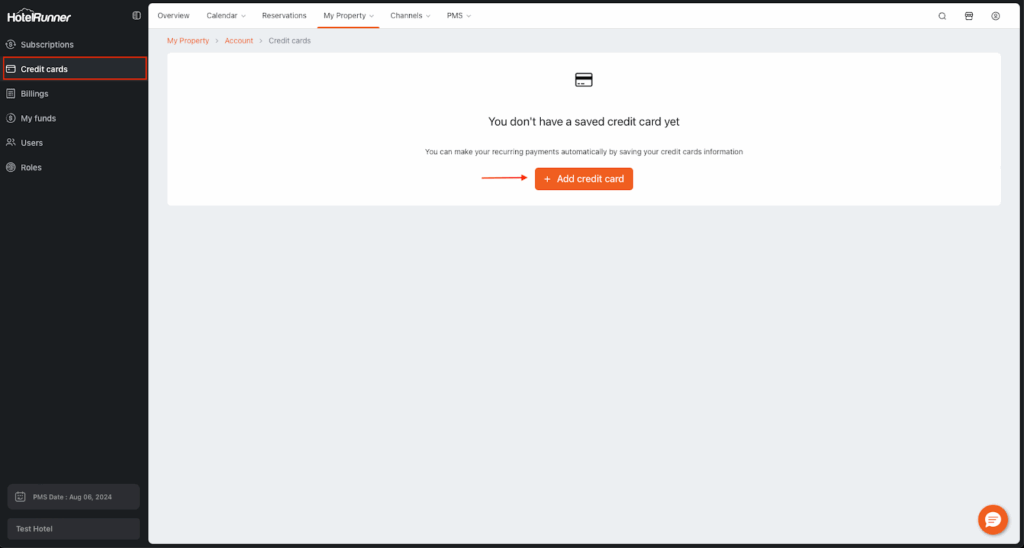
Follow these steps to add a credit card to your HotelRunner panel:
- Log in to the HotelRunner panel and navigate to My Property > Account in the top menu.
- Click on the Credit Cards section.
- On the opened page, click the Add Credit Card button.
- Enter the information for the credit card you wish to add and click Save.
🔔 Note: From this point onward, when it’s time to pay for your ongoing memberships, the system will automatically process the payments using the credit card you added at this stage. Unless you contact us to terminate your membership, the system will consider the membership active and continue to charge accordingly.
When multiple credit cards are registered, transactions are processed using the credit card marked as default.
Deleting a Credit Card
If you wish to delete a previously added credit card, you must first add a second credit card. This is necessary to ensure uninterrupted payment processing within the system.
By following the steps above, you can add a credit card to your HotelRunner panel and securely manage your payment transactions. If you encounter any issues, please do not hesitate to contact our support team.