How to add a coupon code
Last updated:
Oct 12, 2025
1 min
Coupon Codes are an effective promotional tool that allow you to offer special discounts and exclusive deals to your guests.
These codes are valid only through the Booking Engine and are not applicable on integrated OTAs.
By using coupon codes, you can:
-
Encourage guest loyalty
-
Strengthen brand awareness
-
Reduce OTA commission expenses, supporting more direct and personalized guest experiences
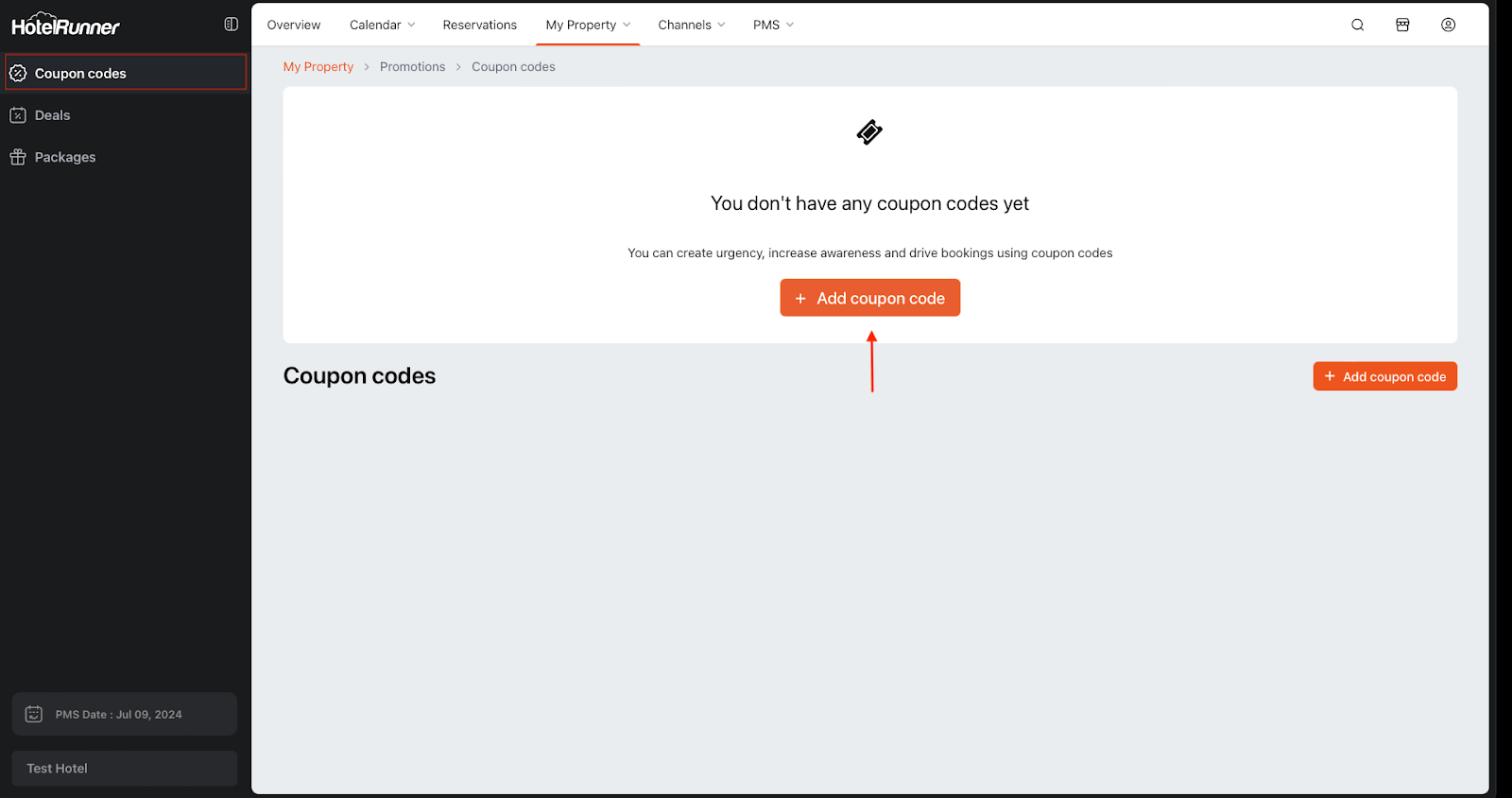
Accessing the Coupon Codes Page
- In the HotelRunner panel, go to My Property > Promotions.
- From the left-hand menu, open the Coupon Codes section.
- Click Add Coupon Code to start creating a new coupon.
Defining Basic Coupon Details
- Select the Language in which you want to create the coupon.
- Enter the Coupon Name and click Create.
- Add names for all other languages defined in your HotelRunner panel.
- You can update these names later via the Name field.
Configuring Coupon Settings
In the creation window, fill out the following fields:
- Code → The actual code that will be shared with your guests (e.g.,
WELCOME10). - Discount Rate → Enter the discount as a percentage (%) or fixed amount.
- Revenue Accounts → Select where this coupon can be applied. 💡 Typically, Accommodation is selected since coupons are mainly used for room stays.
- Usage Limit → Set the maximum number of times the coupon can be redeemed.
- Booking Dates → Specify the start and end dates for when the coupon can be used during the booking process.
- Stay Dates → Define the check-in and check-out period the coupon applies to.
Activating the Coupon
- Once all fields are completed, enable the coupon to make it active.
- Click Save to finalize the setup.
Using and Tracking the Coupon Code
- Guests can apply the coupon code directly on the Booking Engine to receive their discount.
💡 Note: You can track the number of reservations made using this coupon from the main dashboard.