How to Add a Basic Deal
Last updated:
Sep 27, 2025
1 min
A Basic Deal is a simple promotional offer that provides discounted rates for guests without any specific rules or conditions.
This type of deal allows properties to attract a wider audience and increase bookings through straightforward price reductions.
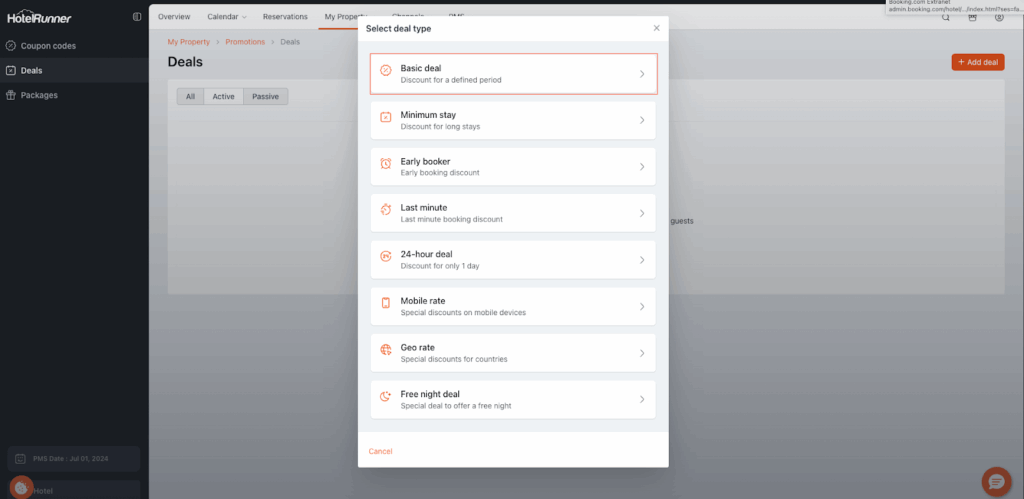
1. Access the Deals Page
- From the HotelRunner top menu, navigate to My Property > Promotions.
- Click the Deals section on the left-hand menu.
- Click the Add Deal button to start creating a new deal.
2. Select Deal Type
- Choose the Basic Deal option from the list of deal types.
3. Set Discount Rate and Basic Info
- In the Discount rate field, enter the discount to apply.
- Fill in the Name and Description fields for the deal.
- Select the language in which the deal should appear in the HotelRunner panel.
4. Configure Cancellation Policy, Image, and Meal Plan
- In the Cancellation policy field, select the cancellation rule for this deal.
- Inherited applies the cancellation policy from the rate plan chosen during the Room Types selection.
- Add an image for the deal in the Photo field.
- In the Meal plan field, select the applicable meal plan.
- Inherited applies the meal plan from the chosen rate plan.
5. Sharing Options and Markets
- If desired, enable Share my content with 3rd parties to share the deal on channels with compatible infrastructure.
- In the Sellable markets field, select the markets where this deal will be active.
- To make it global, select All markets.
6. Payment Methods and Dates
- In the Available payment methods field, select the valid payment methods for this deal.
- Enter the relevant dates in the following fields:
- Stay starts at
- Stay ends at
- Book date starts
- Book date ends
- Excluded dates
7. Define Days, Rate Types, and Room Types
- In the Day field, select the specific days on which the deal is active.
- Optionally, add Corporate Codes or Codes for restricted access.
- Under Applicable rate types, choose which rate types can use this deal.
- In the Room types field, select which rooms this deal applies to.
- If the Master Rate is not active, do not select rate plans linked to it.
8. Promote and Save the Deal
- To highlight the deal in the Booking Engine, enable Promote in Packages & Offers page.
- Click Save to complete the creation of the Basic Deal.