How to Access End-of-Day Reports After Night Audit
Last updated:
Sep 27, 2025
1 min
End-of-day reports are essential documents that provide a hotel’s daily operational and financial summary, supporting managers in decision-making processes. These reports include critical data such as revenue statements, occupancy rates, collections by payment method, pending transactions, reservation activities, cashier closures, and cancellations.
This is not only specific to HotelRunner PMS but also a standard practice across all PMS (Property Management System) solutions in the hospitality industry. Once the day is closed, the system locks all transactions for that date and generates a standard report set covering all operations of that day.
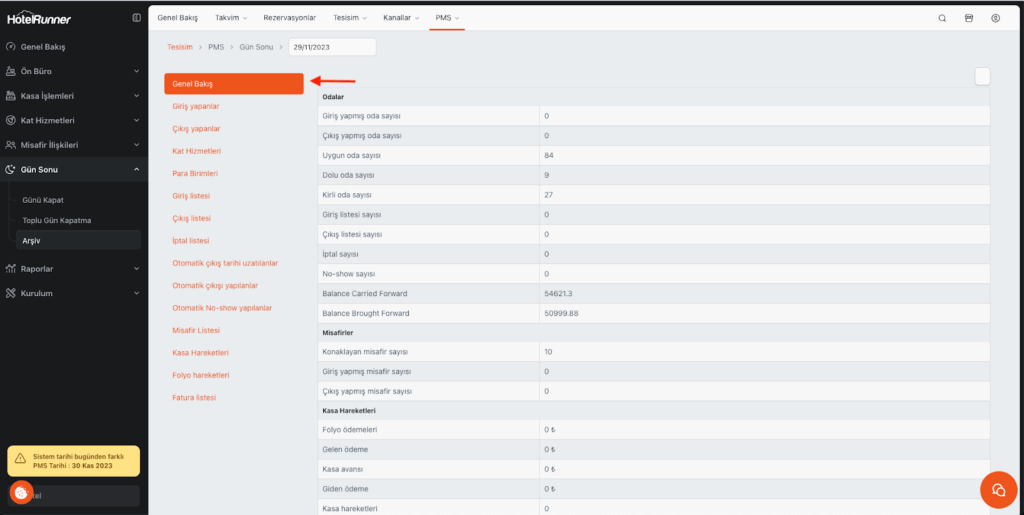
1. Accessing End-of-Day Reports
- Log in to the PMS main menu.
- From the menu, navigate to PMS > Night Audit > Archive.
- On the opened screen, select the relevant date.
- The system will automatically list the closed end-of-day reports for the selected date.
2. Report Categories
The listed reports can be reviewed under the following categories:
- Overview: Summary information (occupancy, revenue, ADR, etc.)
- Financial Statements: Details of cash, credit card, and online payments
- Cashier and Reservation Transactions
- Cancellation and No-Show Analysis
3. Export & Archiving Options
- Reports can be exported in PDF or Excel format.
- They can be printed or archived directly within the system.
4. Importance of End-of-Day Reports
These reports:
- Enable front office, accounting, and management teams to perform daily performance evaluations,
- Help identify errors,
- Facilitate revenue tracking,
- Ensure verification of daily operations.