How to update the property address
The Street Address section of the Contact menu is designated for specifying the physical location of your property, allowing you to input details such as the city, street address, and postal code where your property is situated.
If you manage your website through the HotelRunner panel, the location information displayed on the website is synchronized with this field.
Additionally, you have the option to manually edit the location on the existing map. It’s important to note that changes made on the map will not impact the address information you’ve entered.
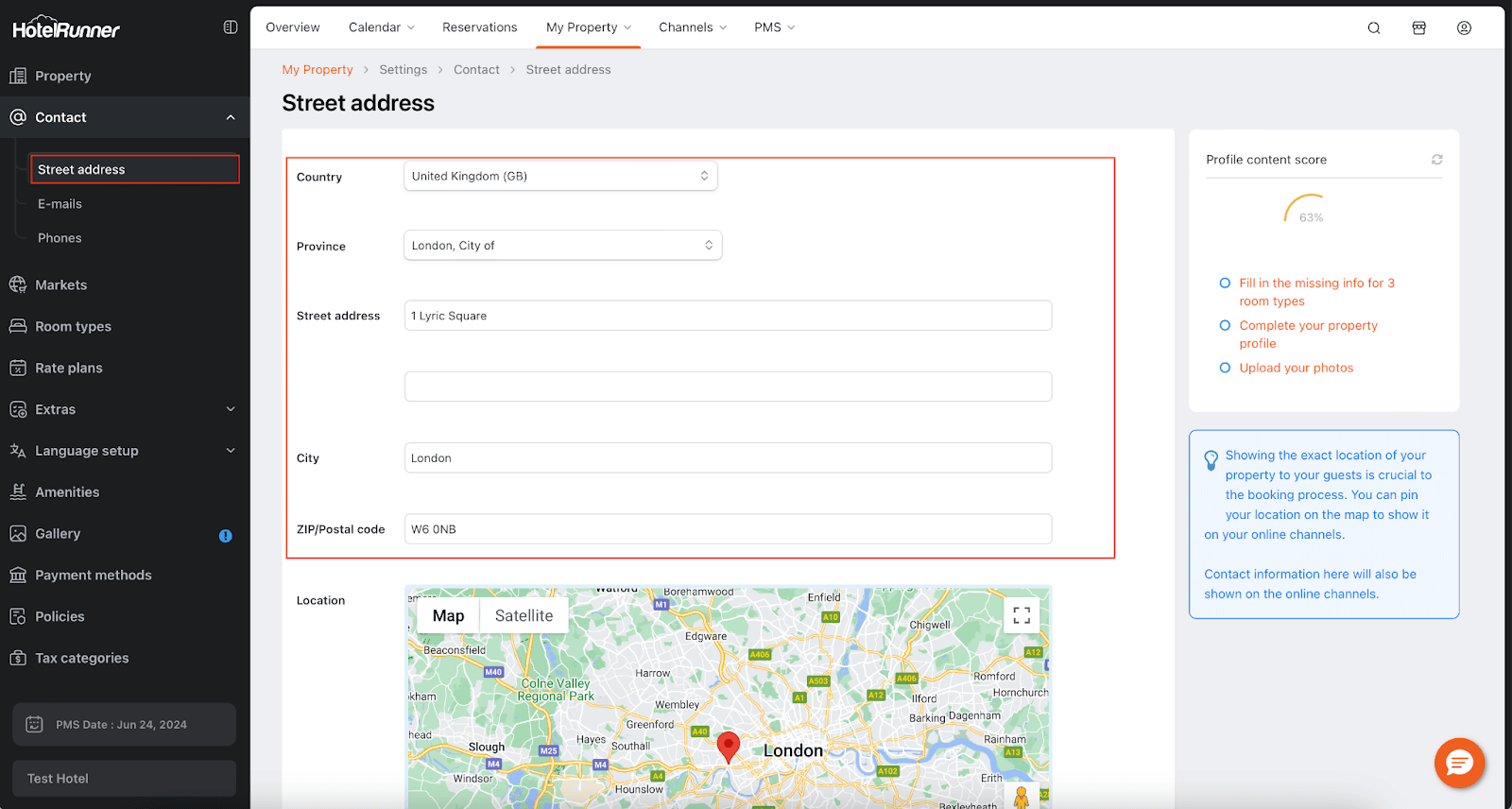
Access the Contact Menu
- First, access the Contact menu by navigating to My Property > Settings > Contact.
Update Address Details
- Next, update the address details of your property in the Street address field (and associated fields like city, country, etc., if applicable).
🔔 Note: Please be aware that you have the option to manually edit the location on the existing map. However, it is important to note that any changes made on the map will not affect the address information you have entered.
Complete the process by clicking the Save button.