How to view processed payments on the folio screen
Last updated:
Jan 20, 2026
1 min
To obtain a detailed payment report for transactions posted on guest folios, navigate to PMS > Reports and select the Payments report.
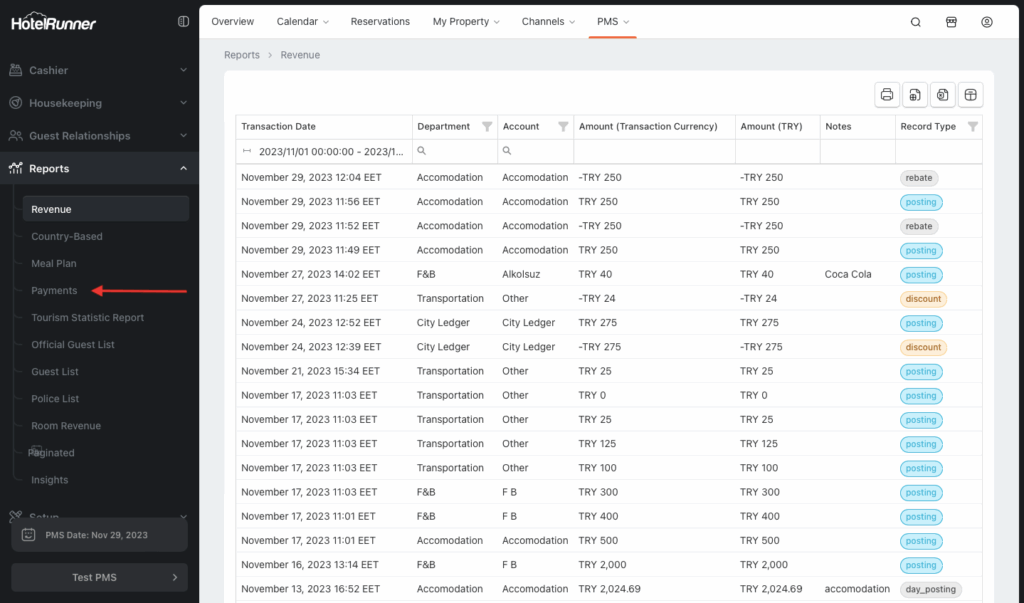
1. Select and Customize Data Columns
- Since the page structure is in a Smart Table format, you can arrange the information to be included in the report in a user-friendly manner. For this purpose, you can use the Column Chooser button to choose the headings you wish to display.
2. Filter Data
- With the Column Chooser, you can filter the selected headings. (e.g., filtering payments received on a specific date with a specific payment type.)
3. Save Table Settings
- You can save the customized table you created for later use with the Save table settings option.
4. Export as Excel
- You can view the generated report as an Excel file with the Export to Excel option.
5. Export as PDF
- You can view this report as a PDF file with the PDF option.