How to create other policies
Last updated:
Jan 20, 2026
1 min
In this article
Creating Other Policies involves introducing to the HotelRunner Channel Manager the check-in and check-out times established at your property, whether valet service is provided, and whether pets are allowed on the premises. These settings help ensure that accurate operational details are communicated to guests during the booking process.
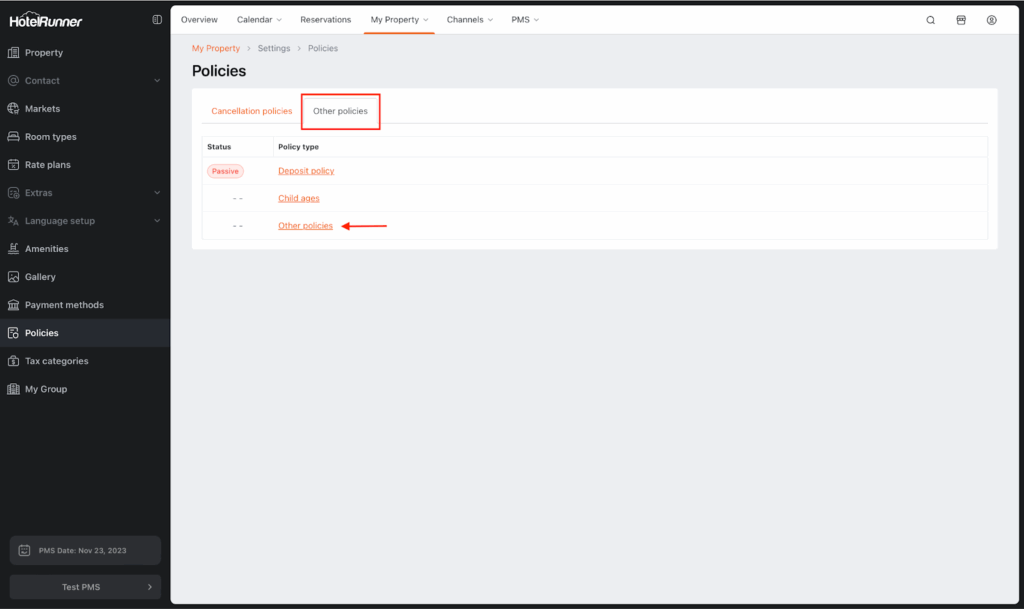
💡 Steps to Create Other Policies
- Navigate to My Property > Settings > Policies.
- Open the Other policies section to access the Other policies screen.
- Make the necessary arrangements according to your property’s operational structure.
- Click the Save button to complete the process.