The Deposit Policy feature allows you to define whether deposits will be collected from guests during reservations made via the Booking Engine, specify the deposit amount, and indicate whether taxes are included in the deposit. This setup helps your property establish clear payment expectations and ensures a seamless booking experience for guests.
🔔 Note: Deposit policies created in this section apply only to the Booking Engine and will not be reflected on connected OTAs.
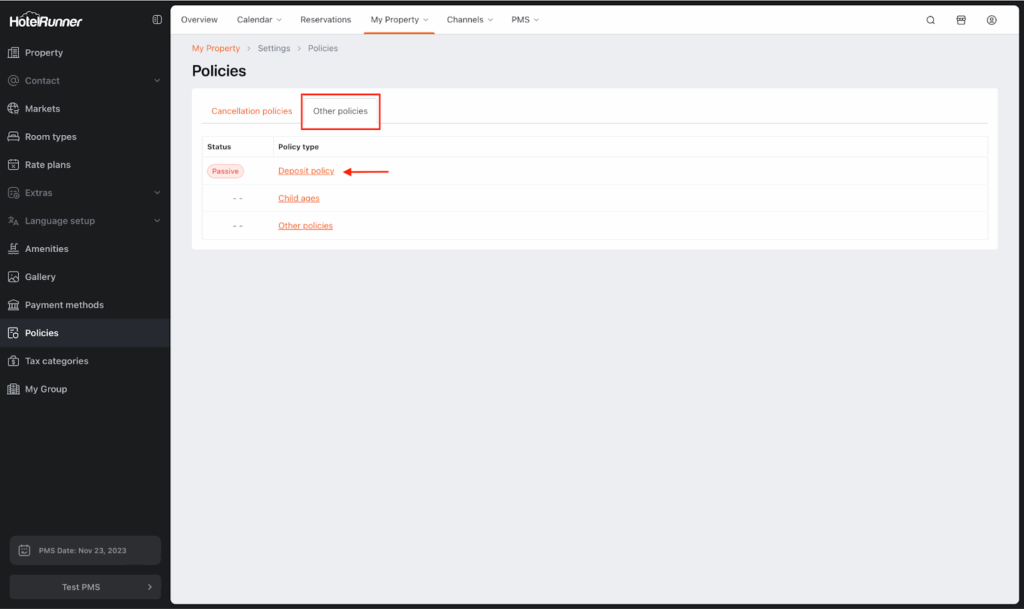
💡 Steps to Create a Deposit Policy
- Navigate to My Property > Settings > Policies.
- Open the Other policies section to access the Deposit policy screen.
- In the Fee field, specify the deposit amount to be applied.
- In the Include tax field, indicate whether the deposit amount should include tax.
- Enable the policy in the Booking Engine by toggling the Active switch.
- Click the Save button to finalize the process.