How to manage the folio sheet
Last updated:
Jan 20, 2026
1 min
Rezervasyon ekranını açıp Folyolar sekmesini tıkladğınızda folyo ekranı açılacaktır. Folyoya eklenen her ödeme ve gelir kalemi folyo tablosunda görüntülenmektedir.
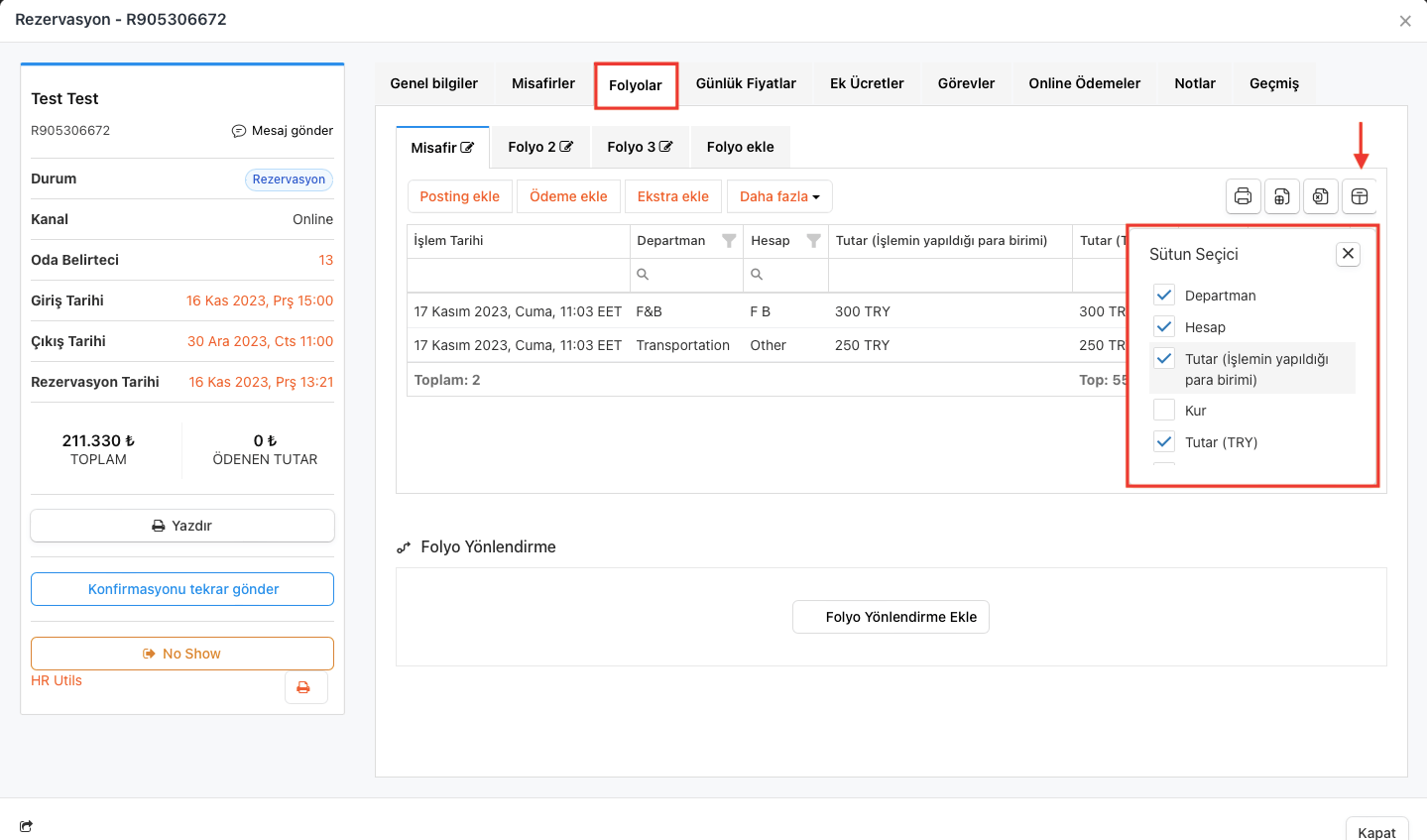
Veri Sütunlarını Özelleştirme
- Görüntülemek istediğiniz verileri Sütun Seçici butonu ile ekleyebilir ya da çıkarabilirsiniz.
Tablo Ayarlarını Kaydetme
- Sütun Seçici ile oluşturduğunuz tabloyu Tablo ayarlarını kaydet seçeneği ile kaydedebilirsiniz.
Excel Olarak Dışa Aktarma
- Excel oluştur seçeneği ile folyo tablosunu Excel dosyası olarak görüntüleyebilirsiniz.
PDF Olarak Dışa Aktarma
- PDF seçeneği ile folyo tablosunu PDF dosyası olarak görüntüleyebilirsiniz.