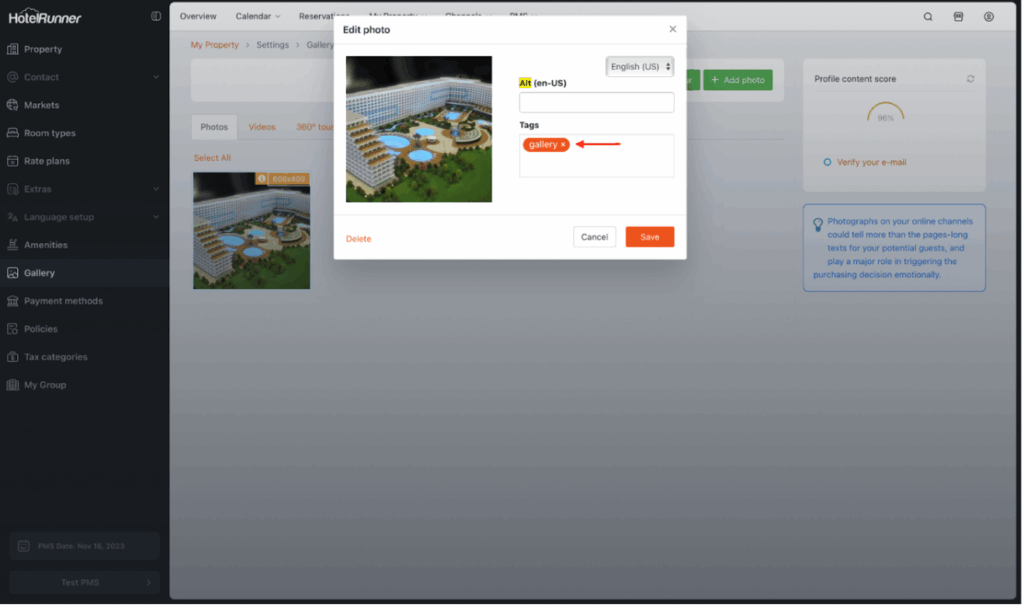How to update the gallery
Last updated:
Jan 20, 2026
1 min
In this article
The Gallery menu serves as the section dedicated to incorporating overall photos of your property. In the gallery, you can include not only photos but also videos and 360-degree tours.
The photo resolution for images should not fall below 2048 px × 1536 px.
All files added to the gallery should cover various sections such as the exterior view of the property, general areas, and social and food and beverage spaces. Room images are not uploaded through this menu.
All files added to the gallery will be displayed on your Website (if managed through HotelRunner).
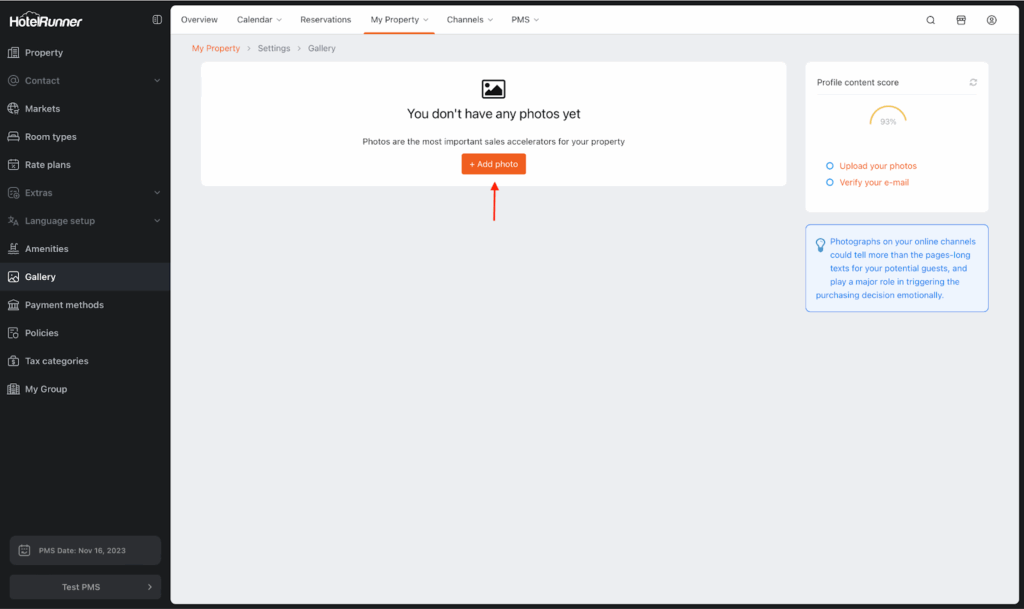
Steps to Add a File to the Gallery:
- Navigate to My Property > Settings > Gallery.
- On the Gallery screen, click the Add photo button, select the file to upload, and click Add file.
🔔 Note: Ensure that every file you upload includes the #gallery tag. This is required for the file to be visible on your Website (if managed through HotelRunner).