After creating a room type, it is advisable to update the room type comprehensively and attain a 100% content score. This ensures that the information is accurately represented across all integrated platforms. Once you access a room type, you can perform the following edits
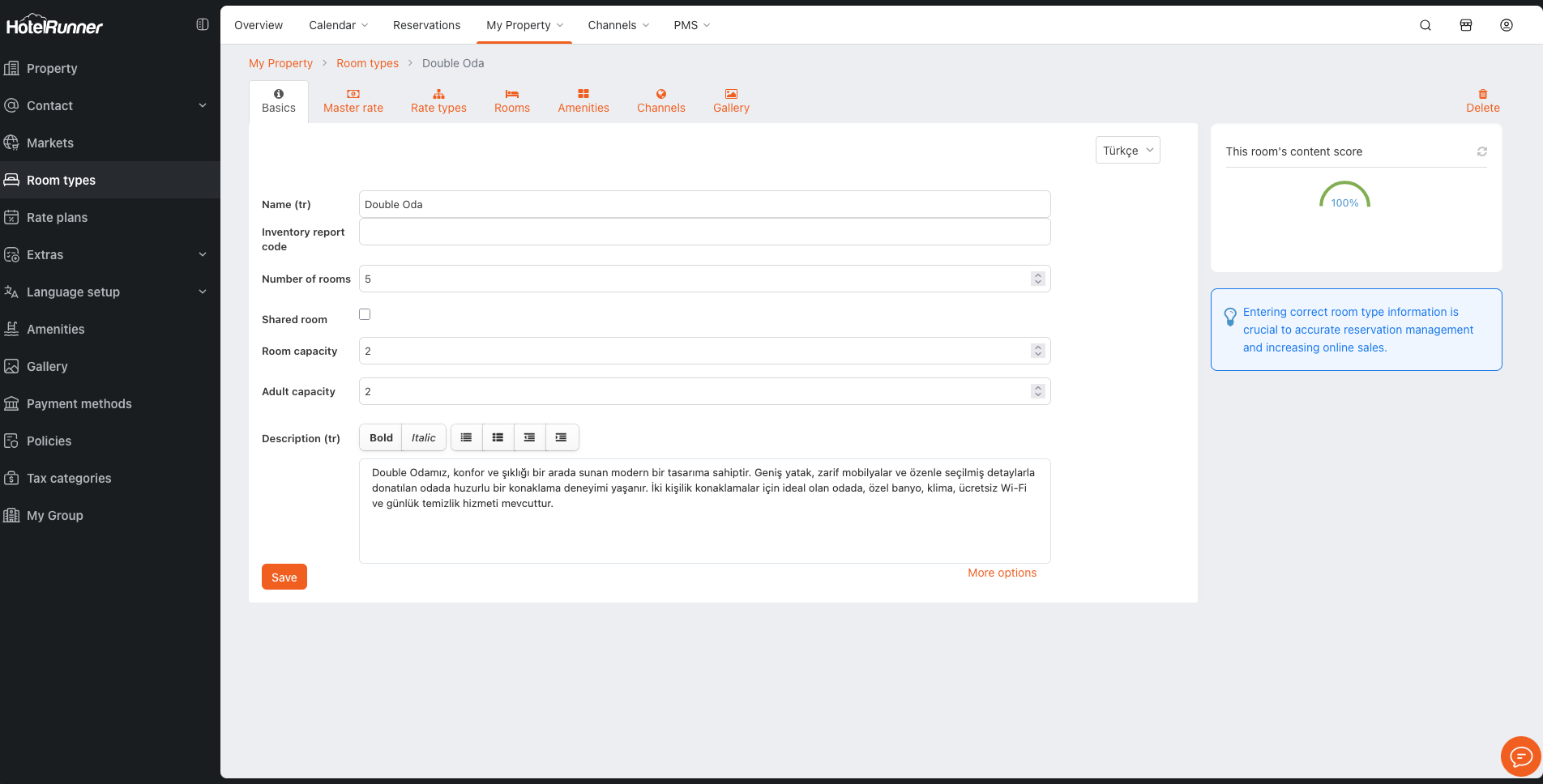
- Rate Plan Fields (Informational): As the Master Rate and Rate Types fields are associated with the Rate Plans Setup phase, no action is required at this current stage.
- Rooms Field Configuration: In the Rooms field, you can establish the availability status of the rooms within the created room type. This includes specifying the floor, room numbers (crucial for HotelRunner PMS setup), the number of bedrooms, bathrooms, area details, bed types, and maintenance status.
- Amenities Field Selection: You can designate the features of the created room type in the Amenities field by selecting them on the screen.
- Channels Field (Informational): You can connect the room type you have created in the Channels field to online travel agencies. Since this is a process involving channel connections, you do not need to do this at this stage.
- Gallery Addition: You can add images to the room type you have created through the Gallery field.
- Advanced Options and Display Settings:
- With the More options button, you gain access to advanced functionalities enabling you to modify the room type, selling period, and the associated transaction account.
- For websites managed via HotelRunner, clicking the Show on website option will enable the room to be featured on the website.
- Furthermore, you can set minimum stay restrictions and provide details such as the number of bedrooms, bathrooms, and area dimensions.
- Third-Party Integration Options:
- Selecting the Share my content with 3rd parties option allows you to showcase the room through third-party integrations.
- If you are using a third-party PMS integration, you may enter the code of the room type in the Code field to perform mapping with the third-party PMS.
🔔 Note: At the conclusion of these processes, the newly created room type will be seamlessly integrated into the Booking Engine. If your Website is managed through HotelRunner, it will be prominently featured on your Website as well.