You can most effectively apply stop sell within the HotelRunner panel using the Bulk Updates calendar. Please follow the steps in order to apply stop sell for multiple rooms and date ranges simultaneously.
1) Open the Calendar > Bulk Updates page.
2) In the “What do you want to update?” section in the left column, the availability & stop sell box must be checked.
3) Select the Start and End dates you wish to update.
4) In the Channels section on the far right column, select the channels you want to update.
5) Enter the Yes in the stop sell boxes and 0 availibility corresponding to your rooms in the center of the screen.Press the Update button. Review the operation on the Preview screen, and press the Update button again.
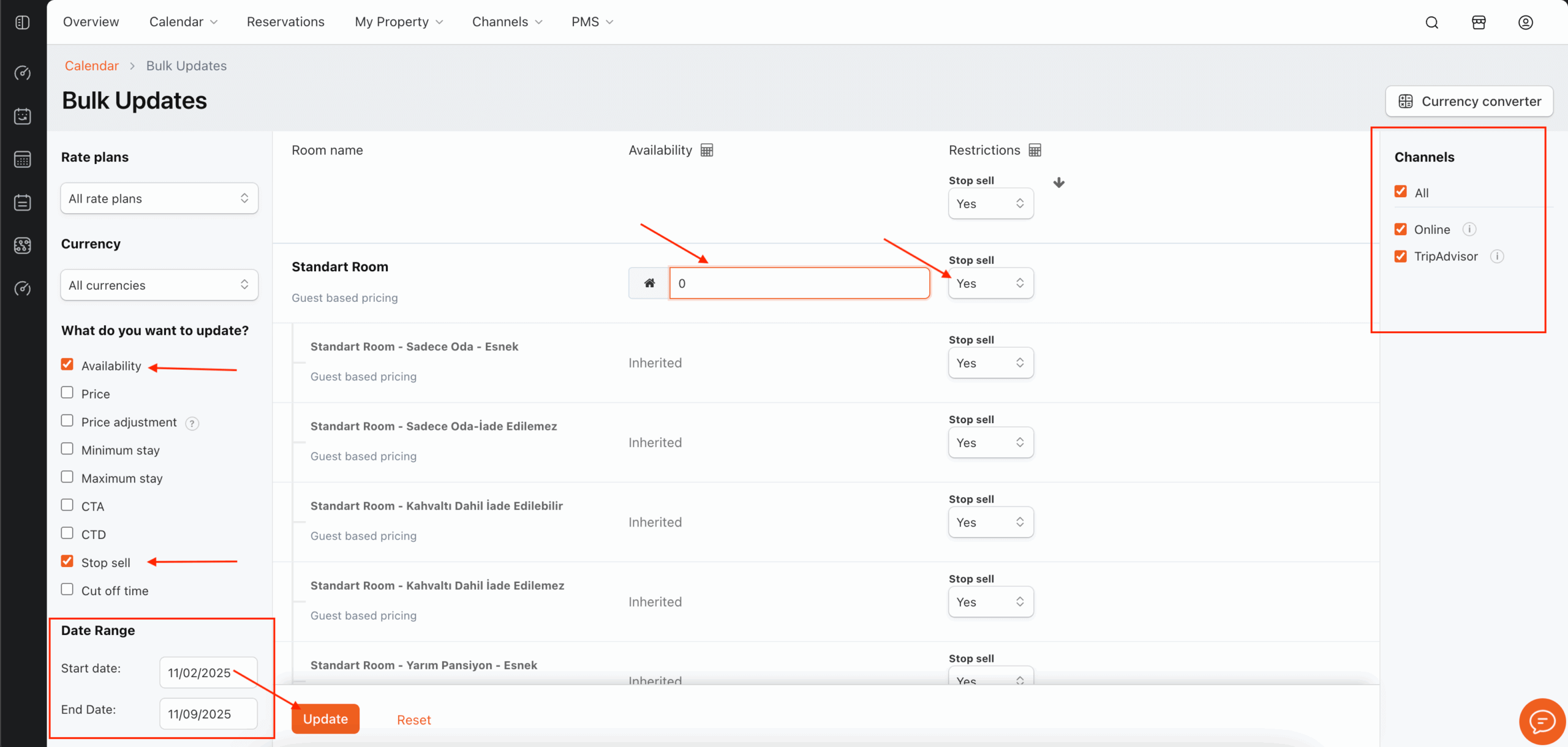
🔔 Note: Post-Update Verification After performing the update, you should check your calendar in the Calendar > Simple Updates section. You can find the verification steps in this article