The Settings menu in HotelRunner PMS provides a platform for managing configurable options and parameters, enabling you to tailor the system to the specific needs and policies of your property.
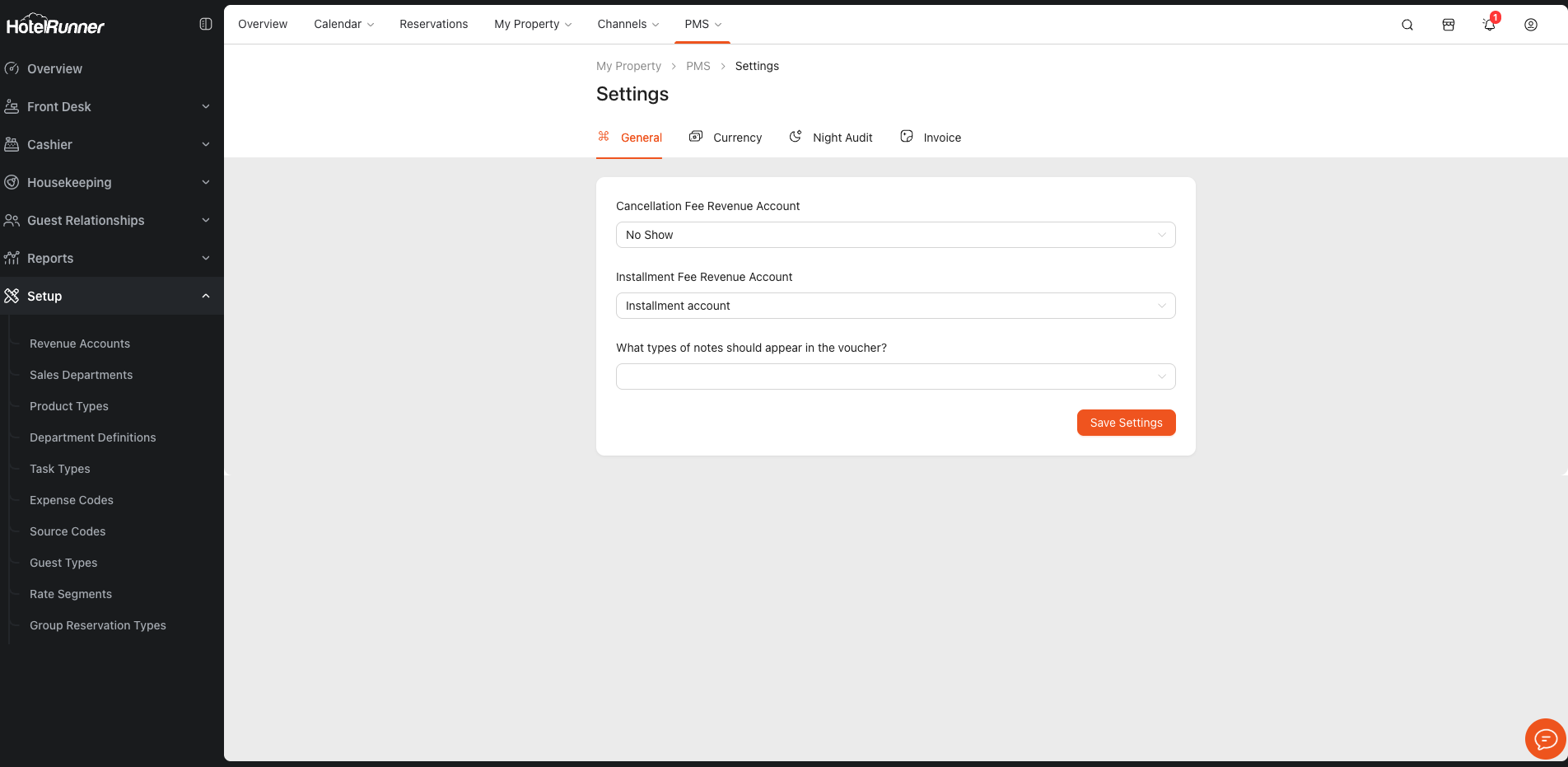
Access: Access to the Settings menu is achieved by navigating to PMS > Setup > Settings.
General Settings
- Cancellation Fee Revenue Account: This field is where the account for revenues from canceled reservations is selected. For effective revenue tracking, it is recommended not to change this field.
- Installment Fee Revenue Account: Designates the account where revenue from installment fee differences will be reflected.
- Accounting Invoice Group By Default: Customizes how guest expenses are presented on the invoice. The title selected here is displayed as the primary invoice item.
- What Notes Should Appear on Voucher: Allows you to specify which notes (guest notes, property notes, etc.) will be showcased on the booking voucher.
Currency Settings
- Currency: Indicates the PMS base currency. For properties in Turkey, it must be Turkish Lira. All reports and financial outputs will be in this currency.
- PMS Exchange Rate Provider: Designates the source for exchange rates (e.g., Turkish Central Bank, European Central Bank) for both the PMS and Channel Manager.
- PMS Currency Change Time: Defines the time when the exchange rates in the PMS module will be updated.
- PMS Reservation Exchange Rate Preference: Determines whether the exchange rate for foreign currency reservations is calculated based on the rate on the date of reservation creation or the date of check-in.
Night Audit Settings
- System Date Determination Method: Defines how the PMS system date advances.
- Do not use day close (Real-time date): In this method, the PMS date automatically advances to the next day at 00:00, ignoring any pending operations. This method is not recommended for properties actively using the PMS.
- Use day close: In this method, end-of-day processes are managed by users (either manually or automatically), and the settings below become active.
- PMS Auto Night Audit: This feature allows the end-of-day process to be automated at a specified time. For it to function correctly, staff must complete all necessary checks (check-ins, check-outs, etc.) before the scheduled time.
- PMS Auto Night Audit Time: Designates the time when the automated night audit process will begin.
- Auto Night Audit Actions: Defines the actions the system will take if operations (like check-ins or check-outs) are not completed when the auto night audit runs.
| Operation and Condition | Action to be taken – 1 | Action to be taken – 2 |
| Day Close Waiting Check-in Operation | Stop day close | No-show |
| Day Close Waiting Check-out Operation | Stop day close | Extend stay |
| Day Close Waiting Cashiering Operation | Stop day close | Autoclose transactions |
| Day Close Waiting Room Move Operation | Stop day close | Auto cancel transactions |