What does the “X” symbol in the simple updates calendar signify
Last updated:
Jan 20, 2026
1 min
Takvim > Basit Güncellemeler ekranında fiyatların yanında olan kırmızı X işareti yapılan son güncellemenin kanalda başarısız olduğu anlamına gelmektedir.
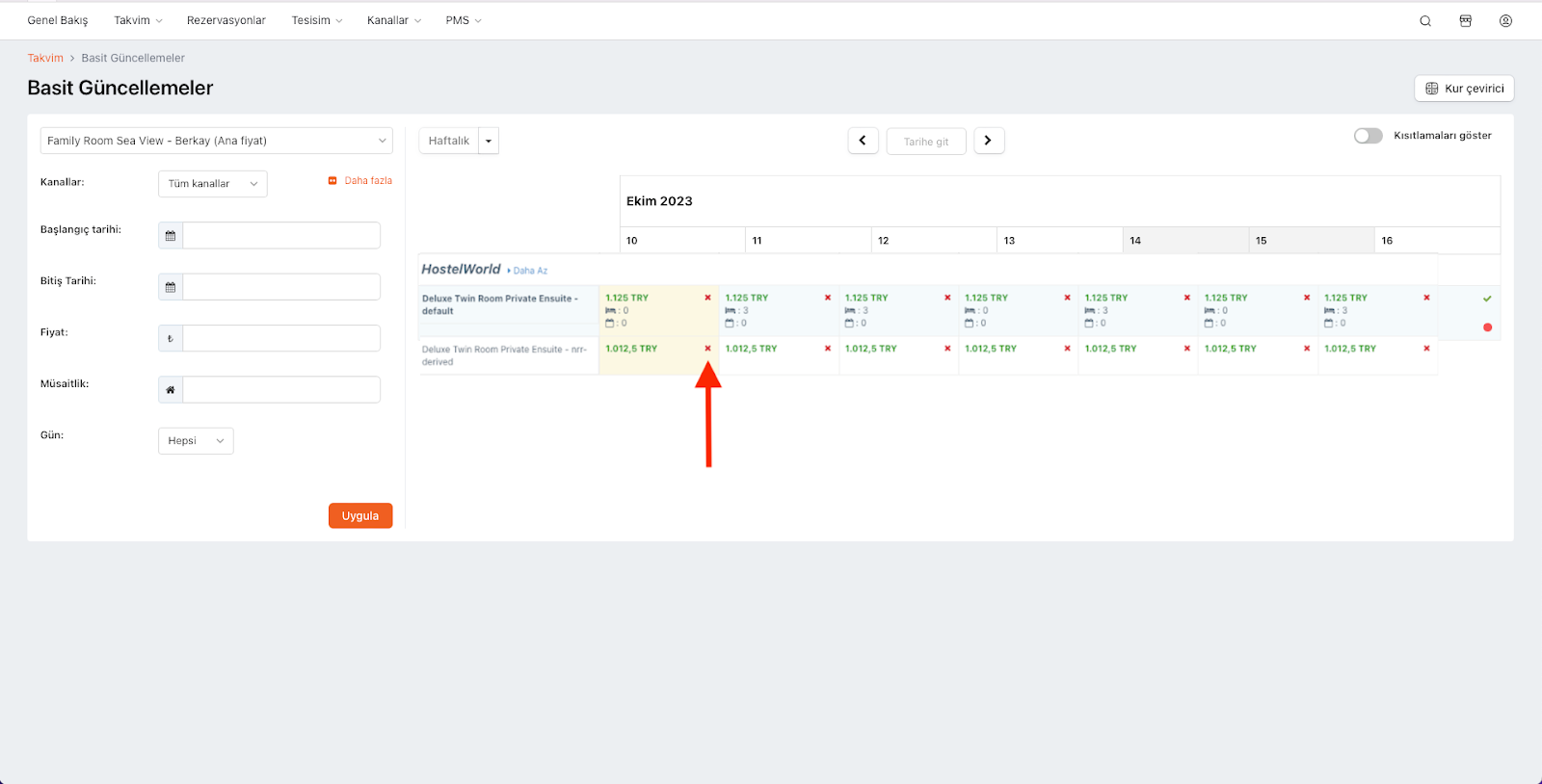
Kırmızı çarpı işareti görüldüğünde HotelRunner Destek Ekibi ile iletişime geçmeniz gerekmektedir.