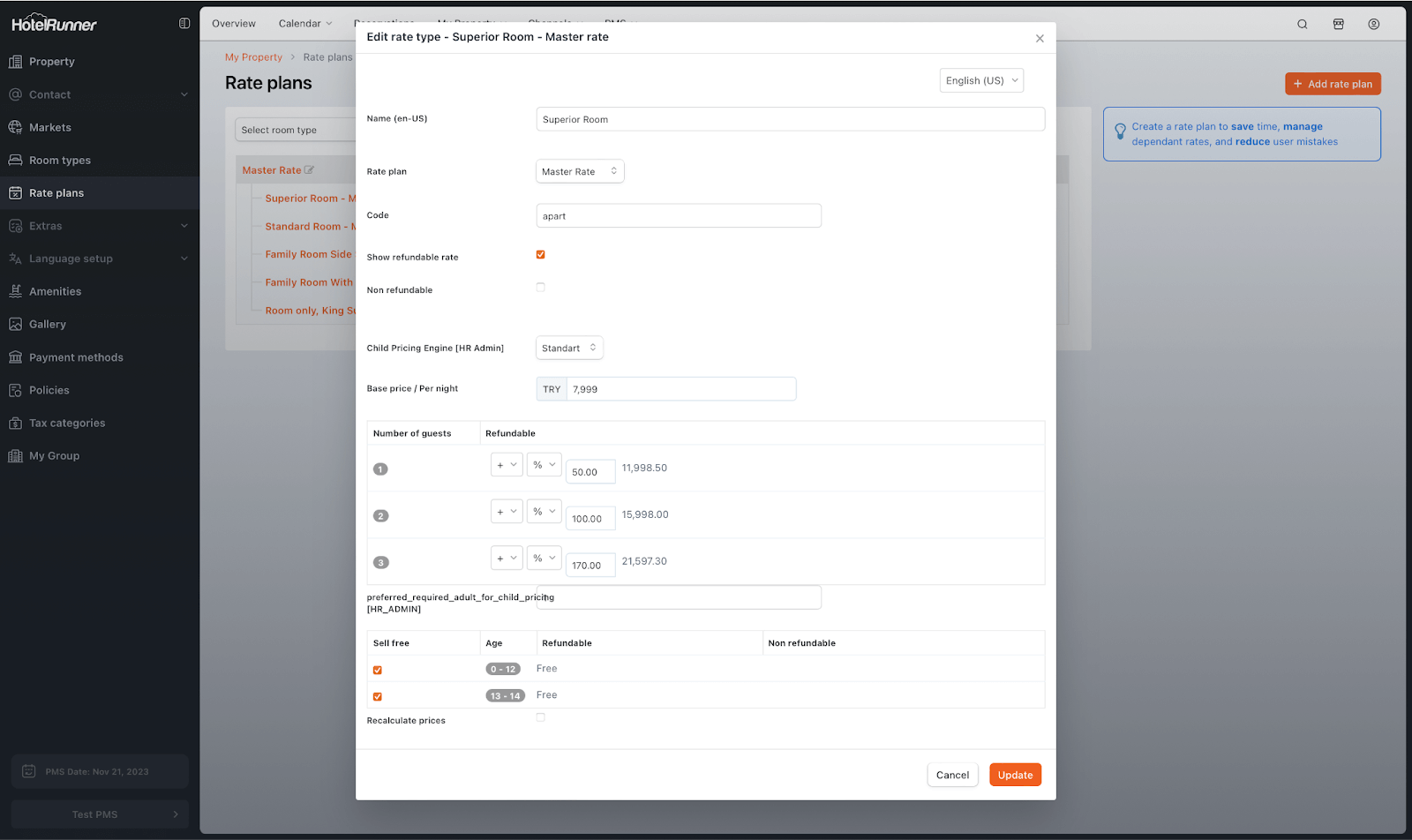The Master Rate serves as the foundational rate type that forms the basis for all other rate options within your property, as it is the core rate upon which other rates are structured. Upon the creation of room types, a dedicated field is provided under the Master Rate for each room type.
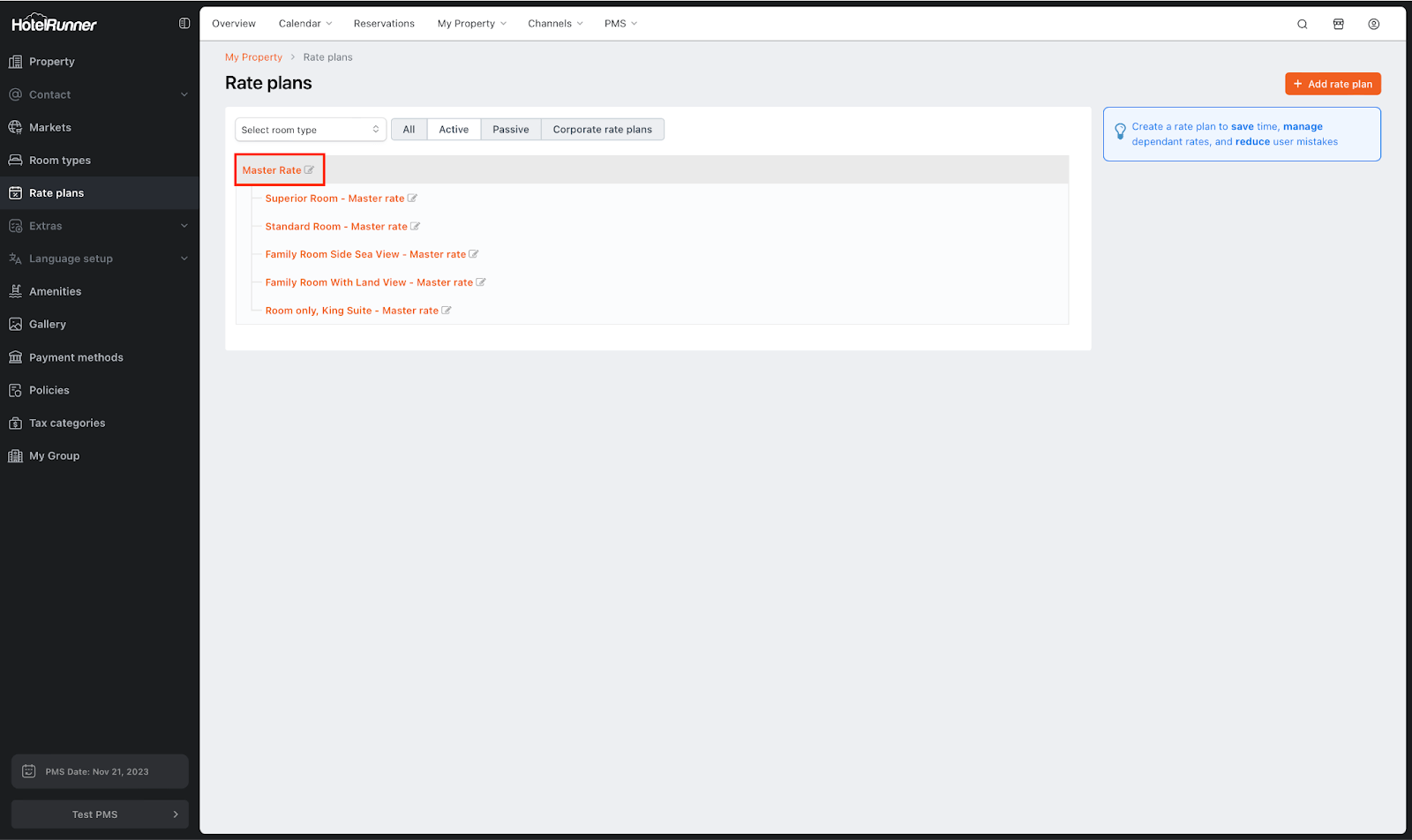
To access the Master Rate, navigate to My Property > Settings > Rate Plans.
Accessing the rate plans screen allows you to make adjustments to the overall settings of the Master Rate plan. Simply click the main title screen to edit the general settings when the rate plans screen is open.
- Upon entering the Master Rate, you can assign a distinctive name to the Master Rate in the Name field.
- Utilize the Code field to input the code received from third-party integrations. (if applicable)
- The default Meal plan displayed is Room Only (excluding Breakfast). You have the flexibility to update the Meal plan according to your preferences. Additionally,
- Moreover, you have the option to configure the Cancelation policy, define Sellable markets, specify Available payment methods, and set Rate segments. This comprehensive approach ensures a nuanced and tailored management of the Master Rate.
- It is imperative not to select Open to direct channels on the Master Rate, as the rates applied here will be mirrored on subsequent rate plans created under the same banner. This deliberate exclusion allows for meticulous management of pricing strategies to be implemented at a later stage.
Clicking on each room type under the main heading of Master Rate allows you to customize settings for that specific room.
- Specify the name of the rate type in the Name field.
- Choose Master Rate as the rate plan
- The Code field is designated for adding codes received from third-party integrations; if no such connection exists, you may leave this field blank.
- Do not select the checkbox for Non refundable, as this will be managed through a separate rate plan.
- Keep the Child Pricing field as Standard. If you wish to manage child rates in Advance mode, kindly reach out to the HotelRunner support team for assistance.
- Base price / Per night is set at € 7999 as a precautionary measure to prevent selling rooms at low prices in the absence of a specific rate in the calendar. Feel free to input a high number in this field; the highest possible value is recommended.
- In the Number of guests field, you have the flexibility to manage differences in numbers or percentages using + or – symbols.
- Manage child prices based on age ranges configured during the Policies Setup phase by selecting a numerical or percentage discount rate relative to the selected base price rate. Alternatively, opt for a net figure by choosing the Net option.