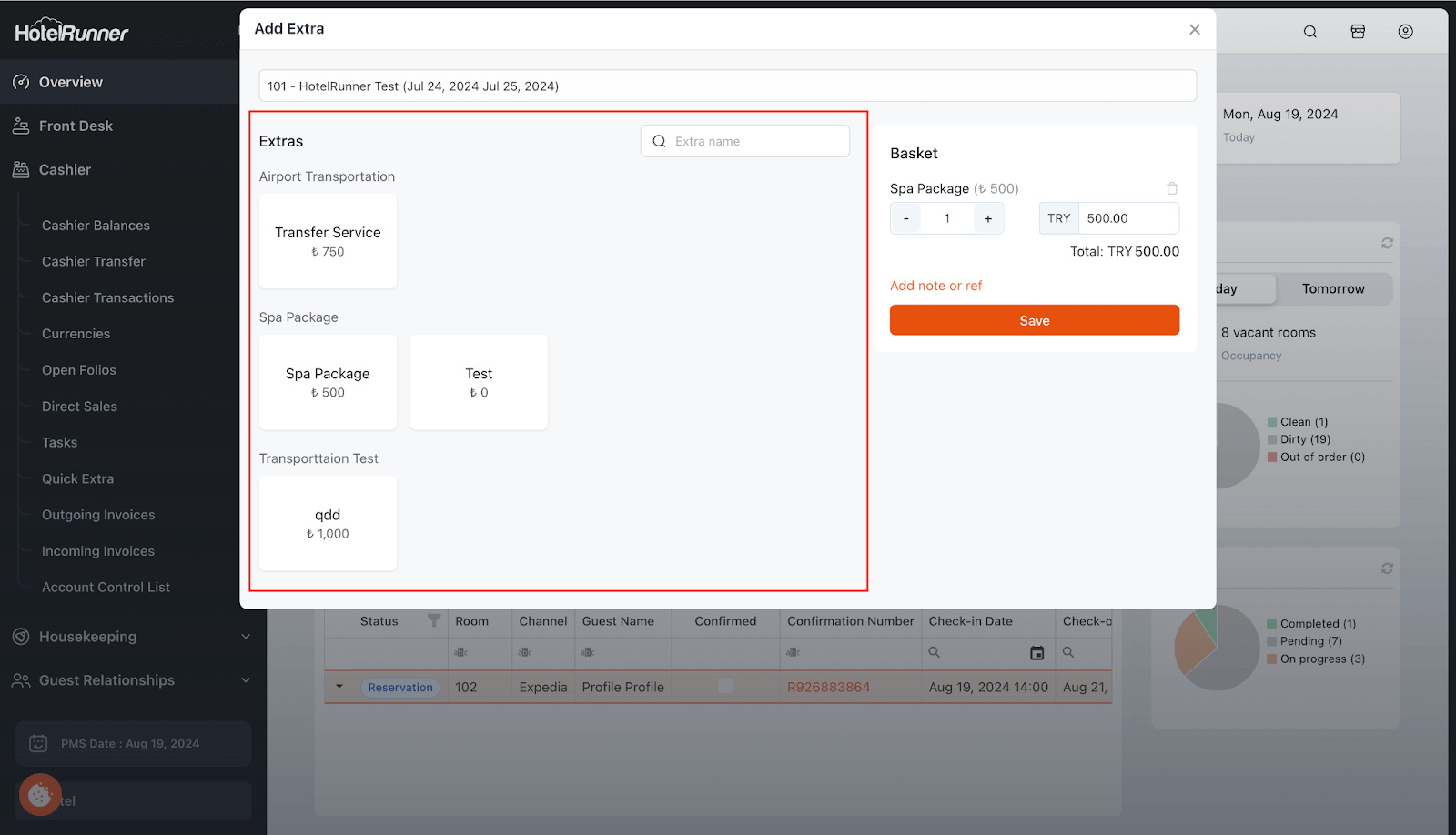The Add Extra option is designed for processing extras that you have defined during the HotelRunner PMS setup into a reservation folio.
Functionally, adding extras in this section is no different from adding posting through the folio screen within the room account.
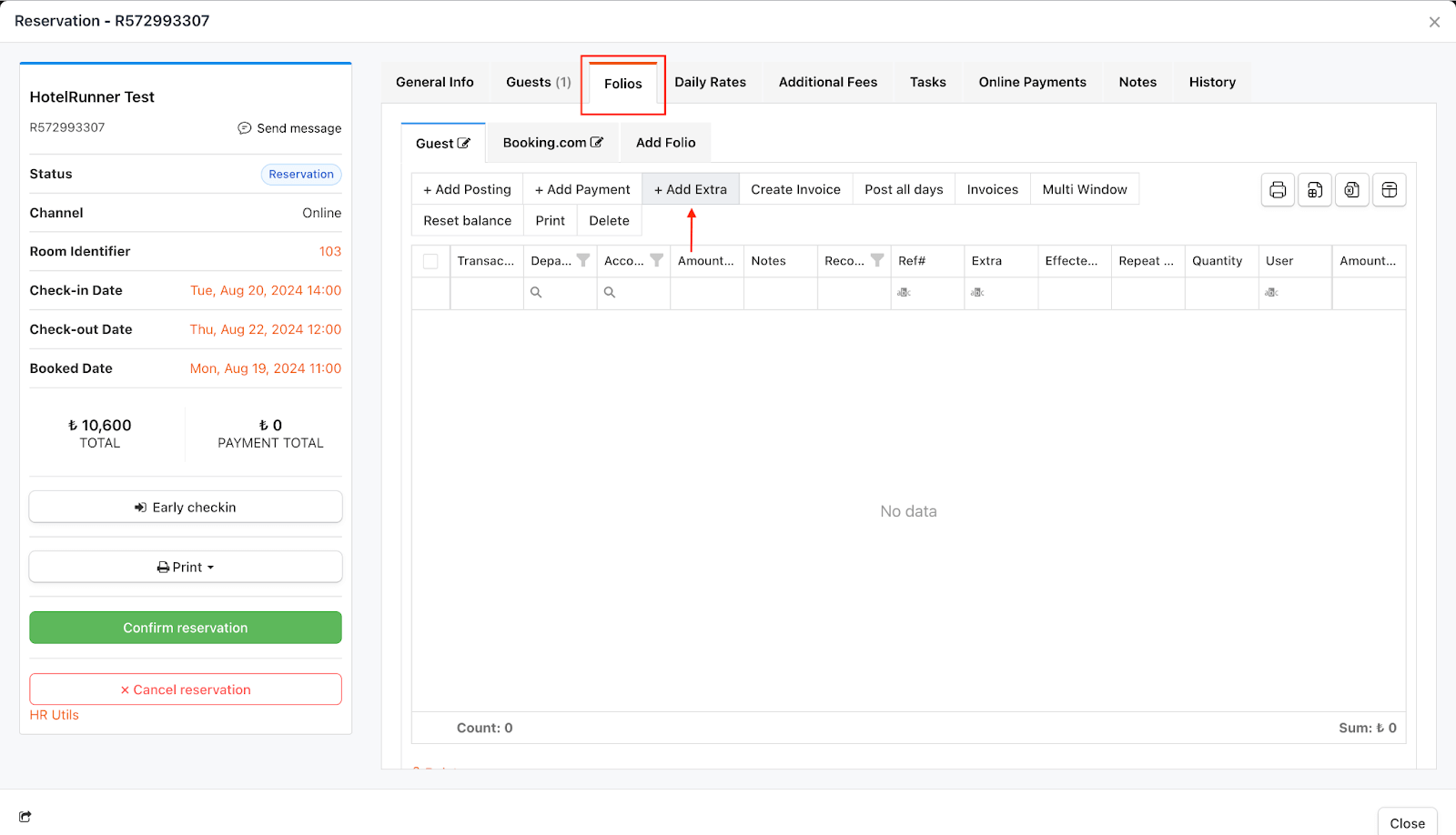
The Quick Add Extra feature, on the other hand, allows you to add one or more extra items to multiple guests simultaneously without needing to open the folio screen for each guest individually. This streamlines the process, enabling you to add extra services more efficiently from a single screen, and eliminating the need to open and manage each reservation separately.
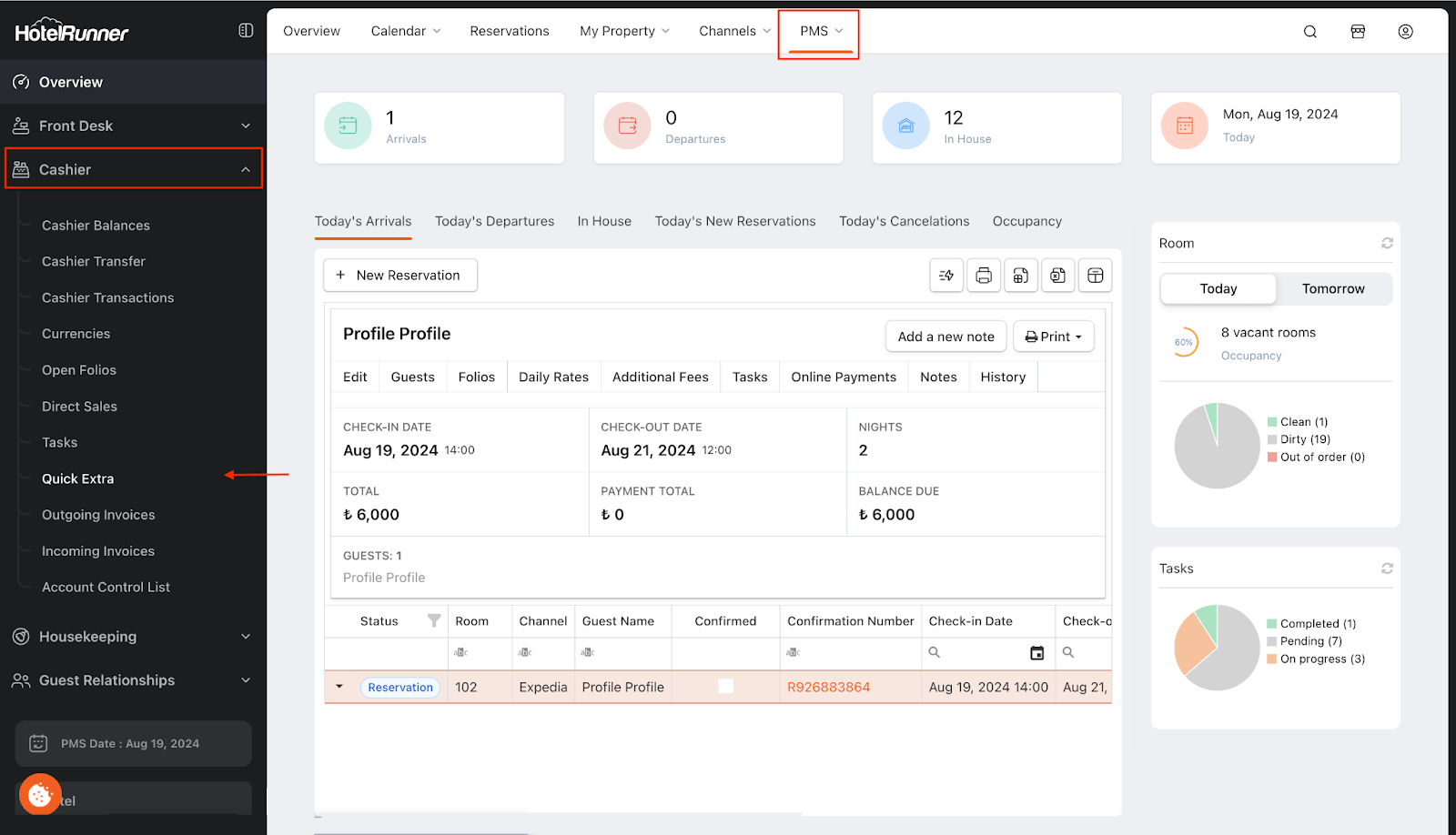
You can access the Quick Extra section via PMS > Cashier > Quick Extra.
Upon entering this screen, you can select the relevant room by entering the target room number or guest name in the related field.
From the Extras field, choose the extra item you wish to add to the account from the list of registered extras, or type the name of the extra in the search field to select it. . You can also add multiple extra items to this section if needed.
Click the Save button to record the extras you have added to the room account.