The Email Template screen allows you to create email templates in HTML format, which can be utilized in the Guest Notifications and Reservation Emails sections to craft customized email designs.
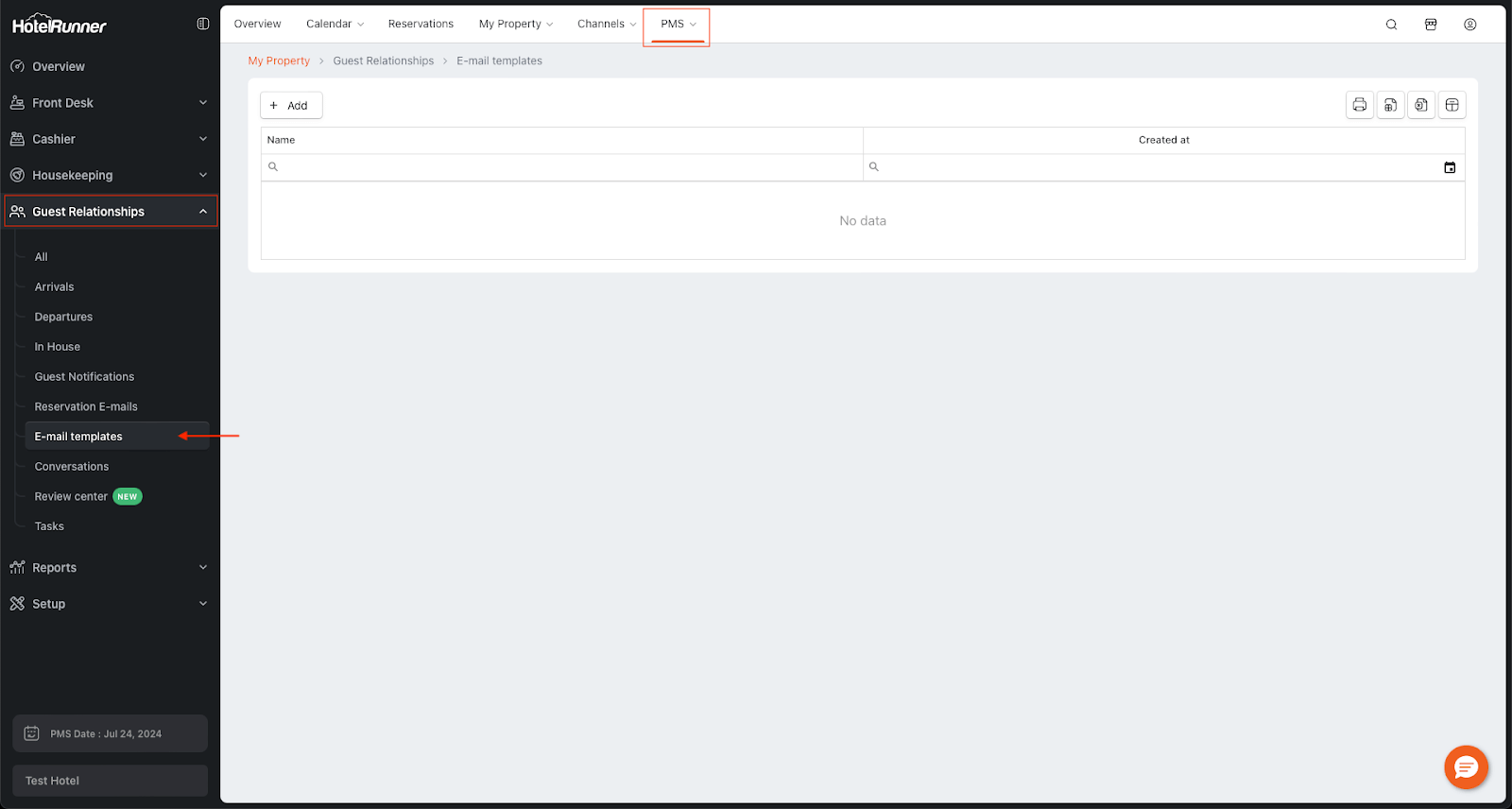
The Email Templates management process includes the following steps:
- Access this screen by navigating to PMS > Guest Relations > Email Templates.
- Click the Add button to create a new template.
- In the Reference template field, you can select an existing template or one of the default templates as a starting point for your customization.
- Use the Name field to assign a title to your new email template.
- After making the necessary adjustments, save the template by clicking the Save button.