How to manage reservation e-mails
Last updated:
Jan 20, 2026
1 min
The Reservation Emails section is designed to facilitate the delivery of predefined messages to guests upon confirming reservations, ensuring professional communication.
Within this menu, you can manage and customize email templates under the following categories:
- Information email content
- Modification email content
- Cancelation email content
- Confirmation notification email content
- Bank transfer information email
- Mail order information email
- Payment request e-mail
- Payment request expiration notice
- Payment processed email
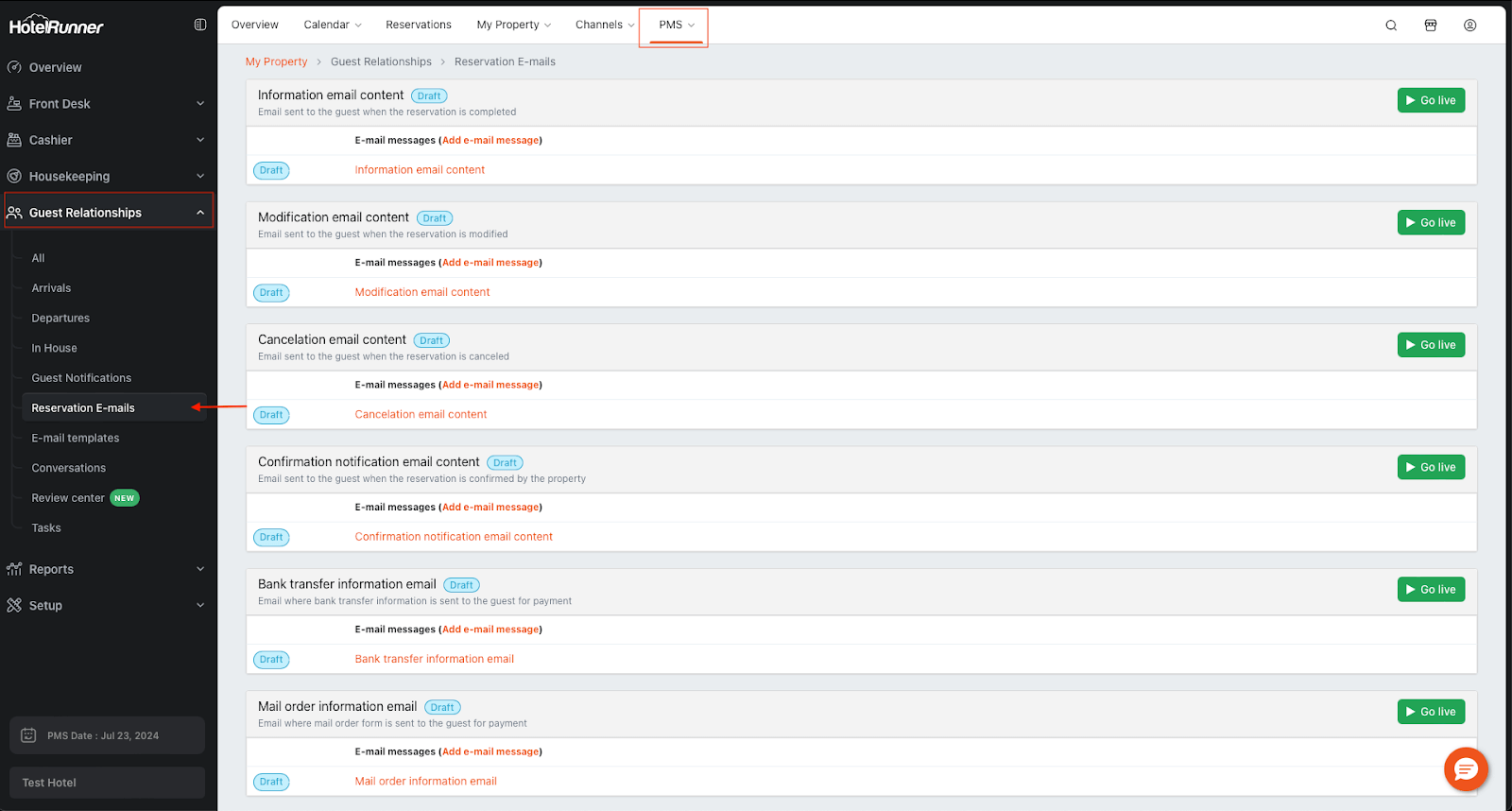
Details on how to manage reservation e-mails are as follows:
- Navigate to My Property > Guest Relations.> Reservation Emails option in the left menu.
- You will find a list of pre-prepared email templates in this section, ready for your review and customization.
- On the subsequent page, you can view and edit the content of these email templates.
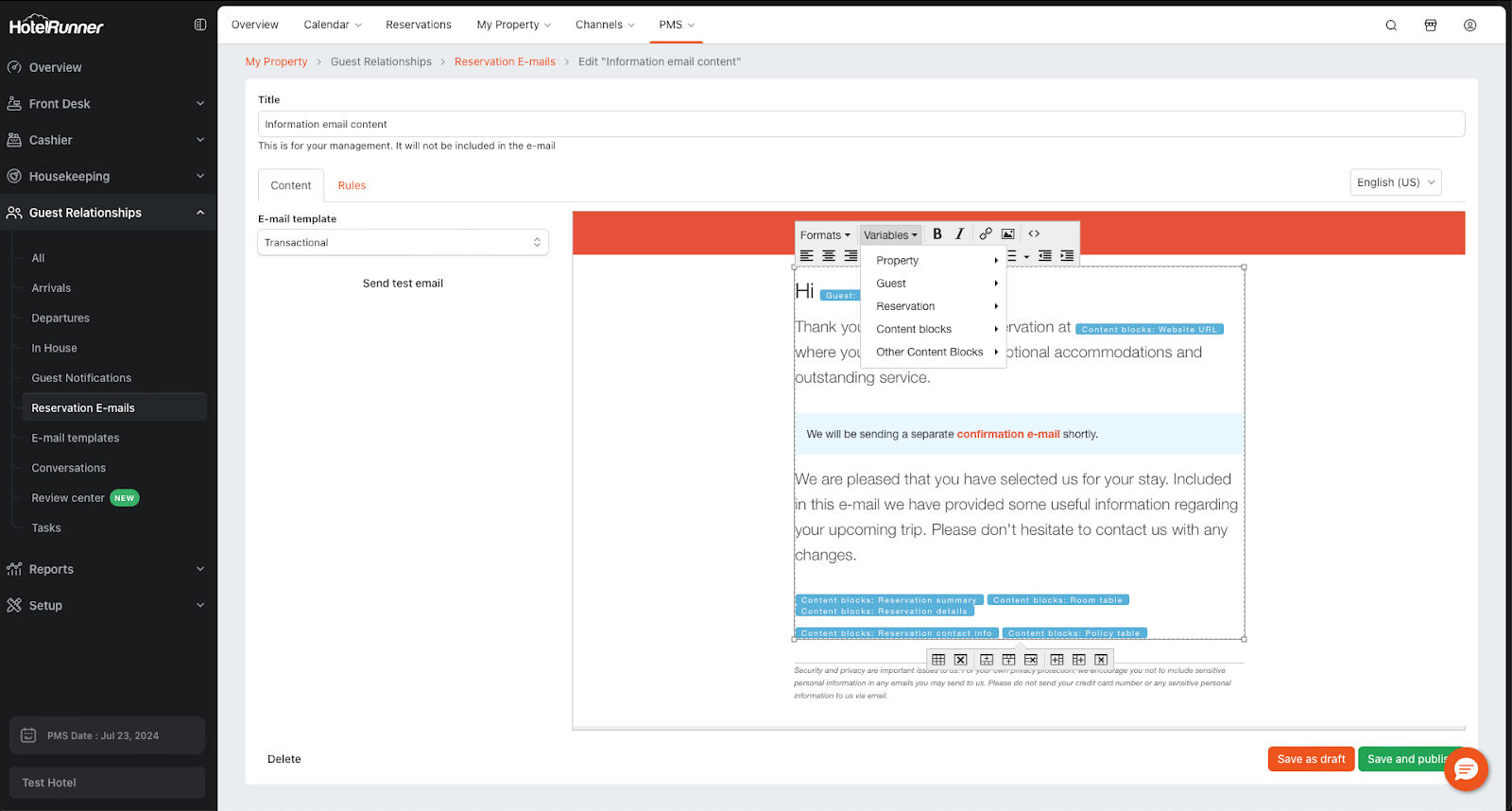
The process of managing Reservation Emails is identical to that of the Guest Notifications section. Please refer to the corresponding documentation for detailed instructions on email management