How to create sales departments
The Sales Departments section in HotelRunner PMS is a pivotal feature designed for the categorization and management of revenue items generated through various operational activities. This section plays a crucial role in organizing revenue streams by departmental divisions, which enhances the accuracy and clarity of financial tracking and reporting. By segmenting revenue according to specific departments, you can ensure that each revenue item is properly allocated, facilitating a more detailed and structured analysis of financial performance.
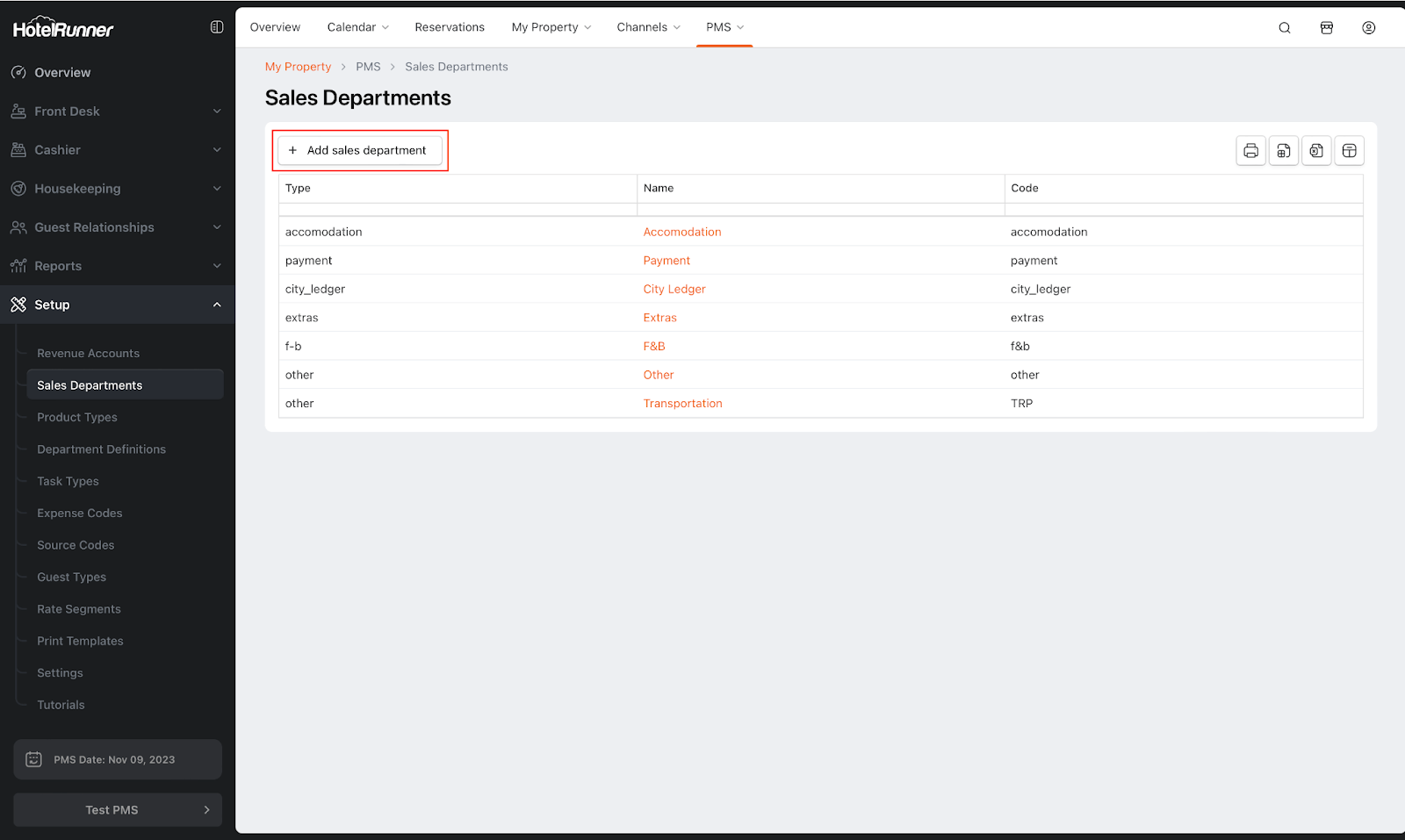
To access the Sales Departments menu, start by navigating to the PMS module from the main navigation menu. Once within the PMS module, proceed to the Setup section. Within Setup, select Sales Departments to open the relevant management options.
To add a new Sales Department, follow the steps outlined below:
Access the Add Sales Department Screen
- Click the Add sales department button (on the Sales Departments screen).
Specify Name and Code
- Specify a Name and a Code for the sales department you are creating.
- The Code section is a valuable tool for transaction tracking; you can use either the same code as the name or an independent code.
Select the Type (Grouping)
- In the Type section, choose the same category as the related revenue accounts.
- This configuration designates the Sales Department as a top-level category, under which revenue accounts of the same type will be grouped.
You can find an illustrative demonstration of the connection between Revenue Accounts, Sales Departments, and their respective Types in the example below.
| Sales Department | Revenue Accountı | Type |
| HotelRunner Restaurant | HotelRunner Restaurant – Food HotelRunner Restaurant – Beverage HotelRunner Restaurant – Alcohol | f-b |
| Credit Card Payment | Credit Card Payment – VisaCredit Card Payment – MastercardCredit Card Payment – American Express | creditcard |